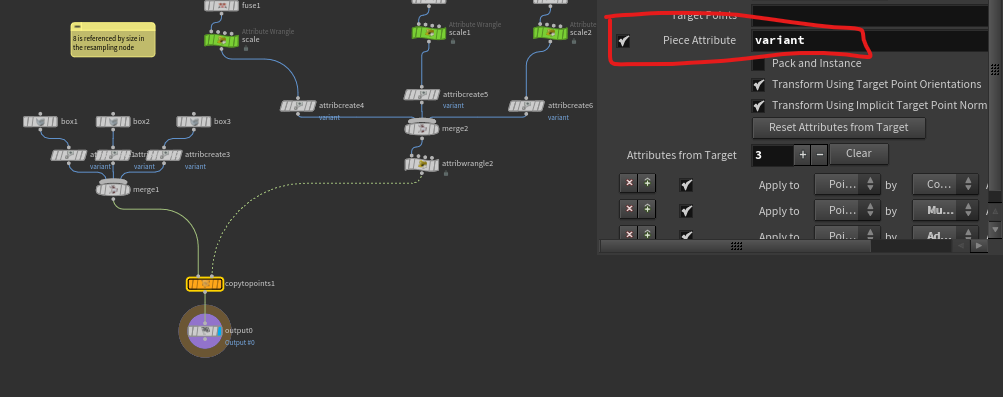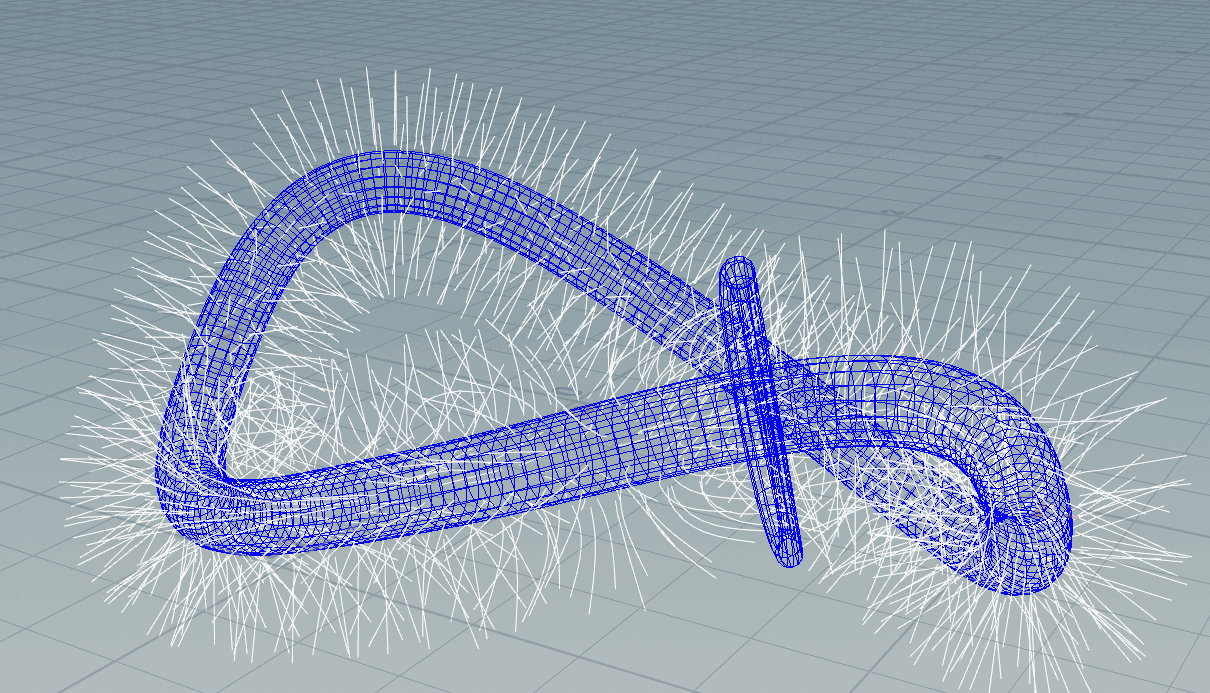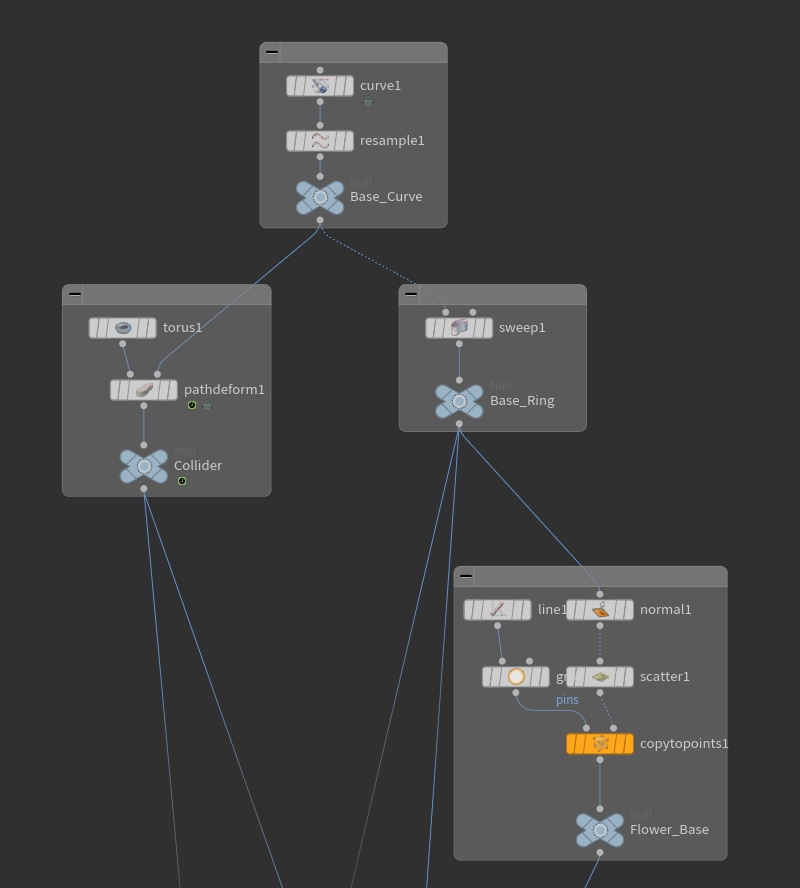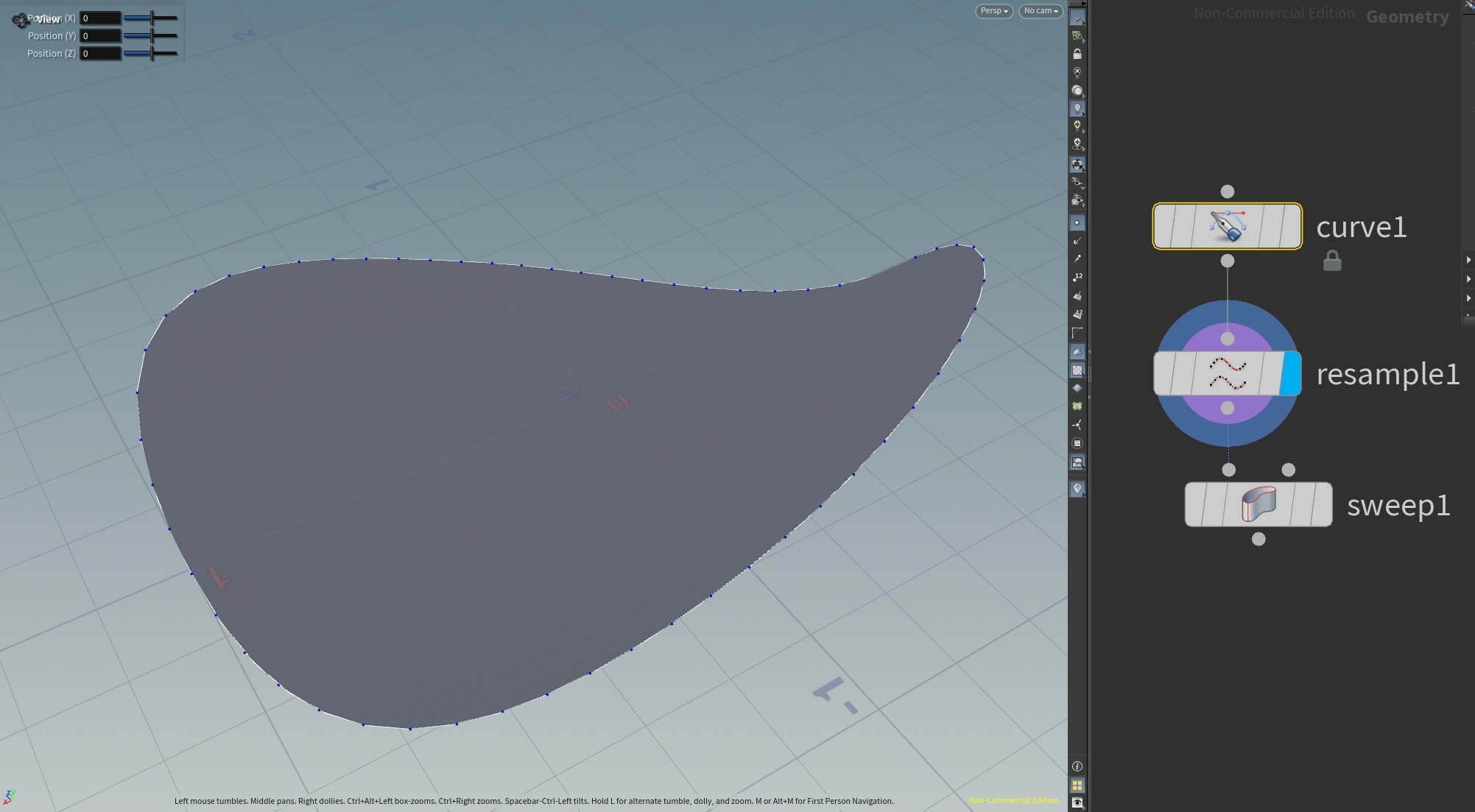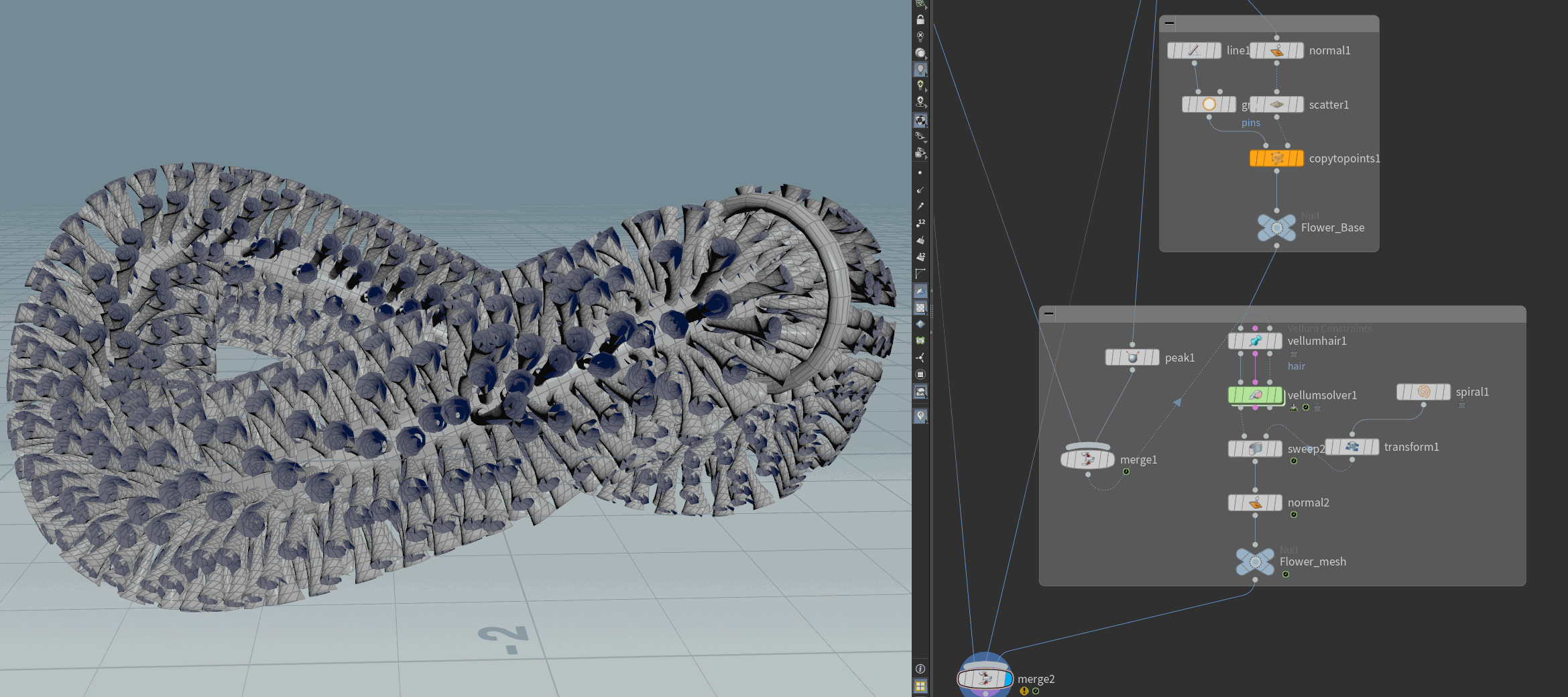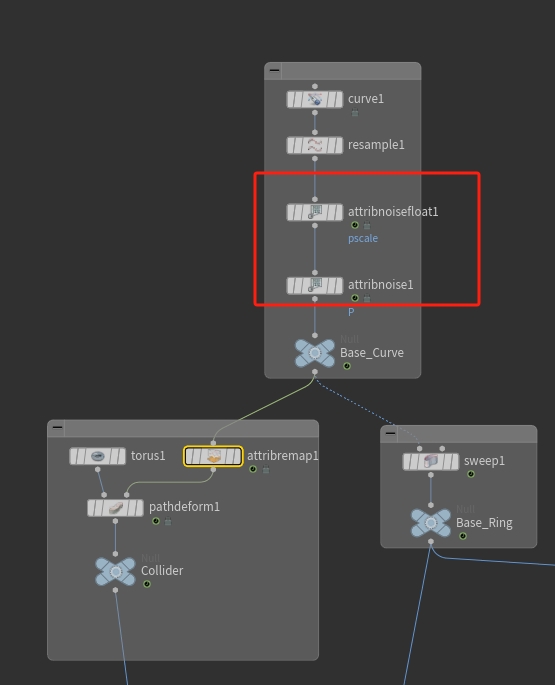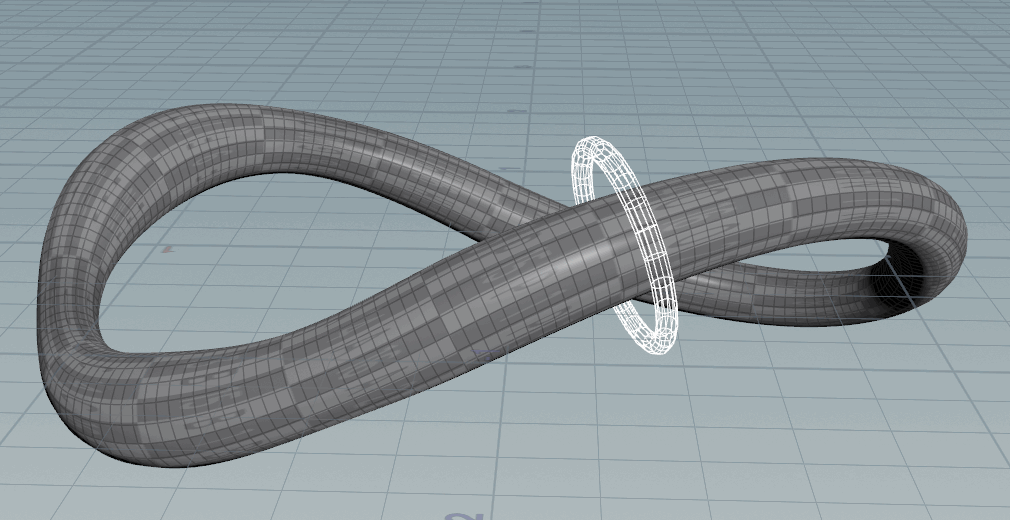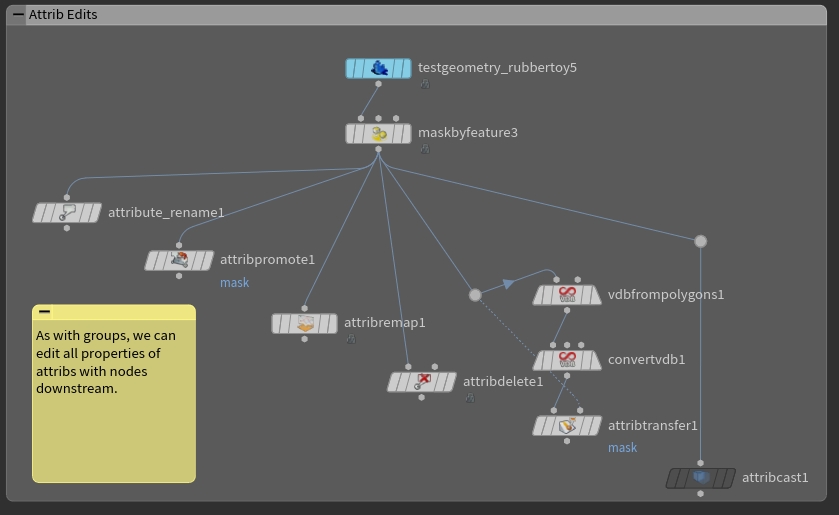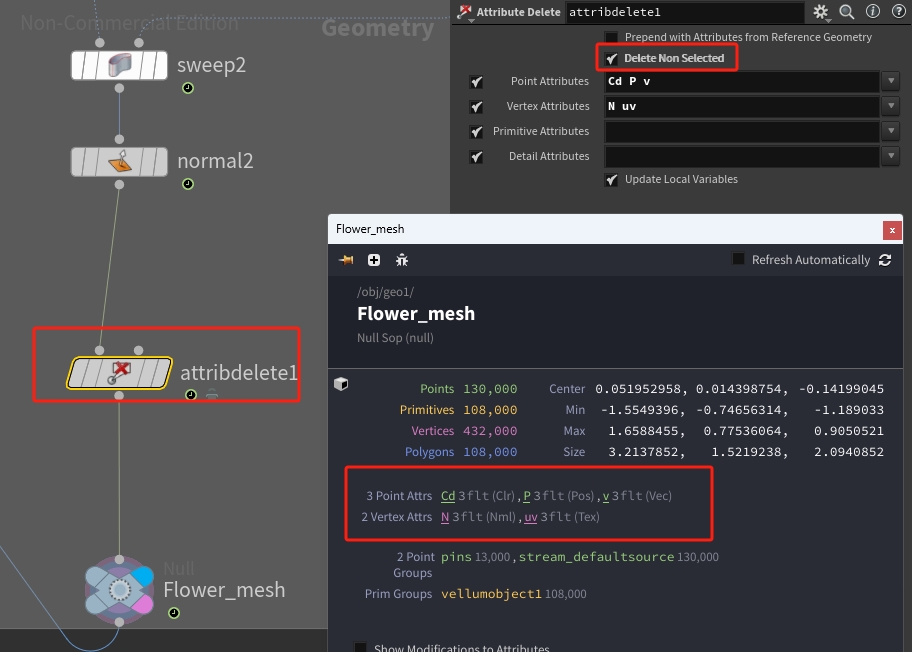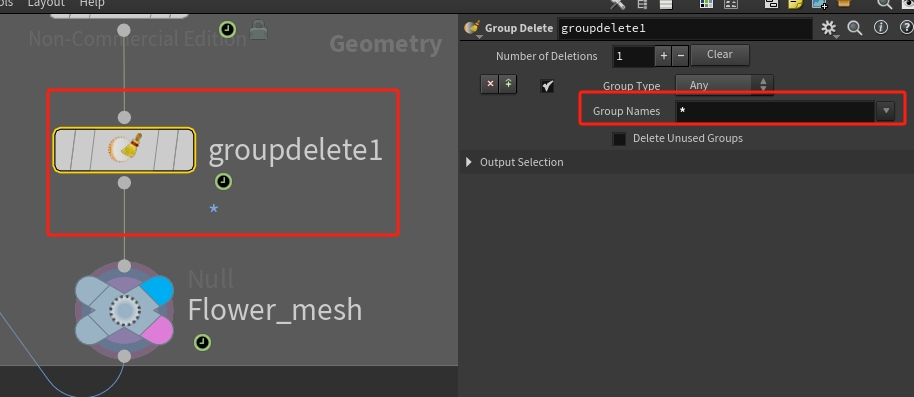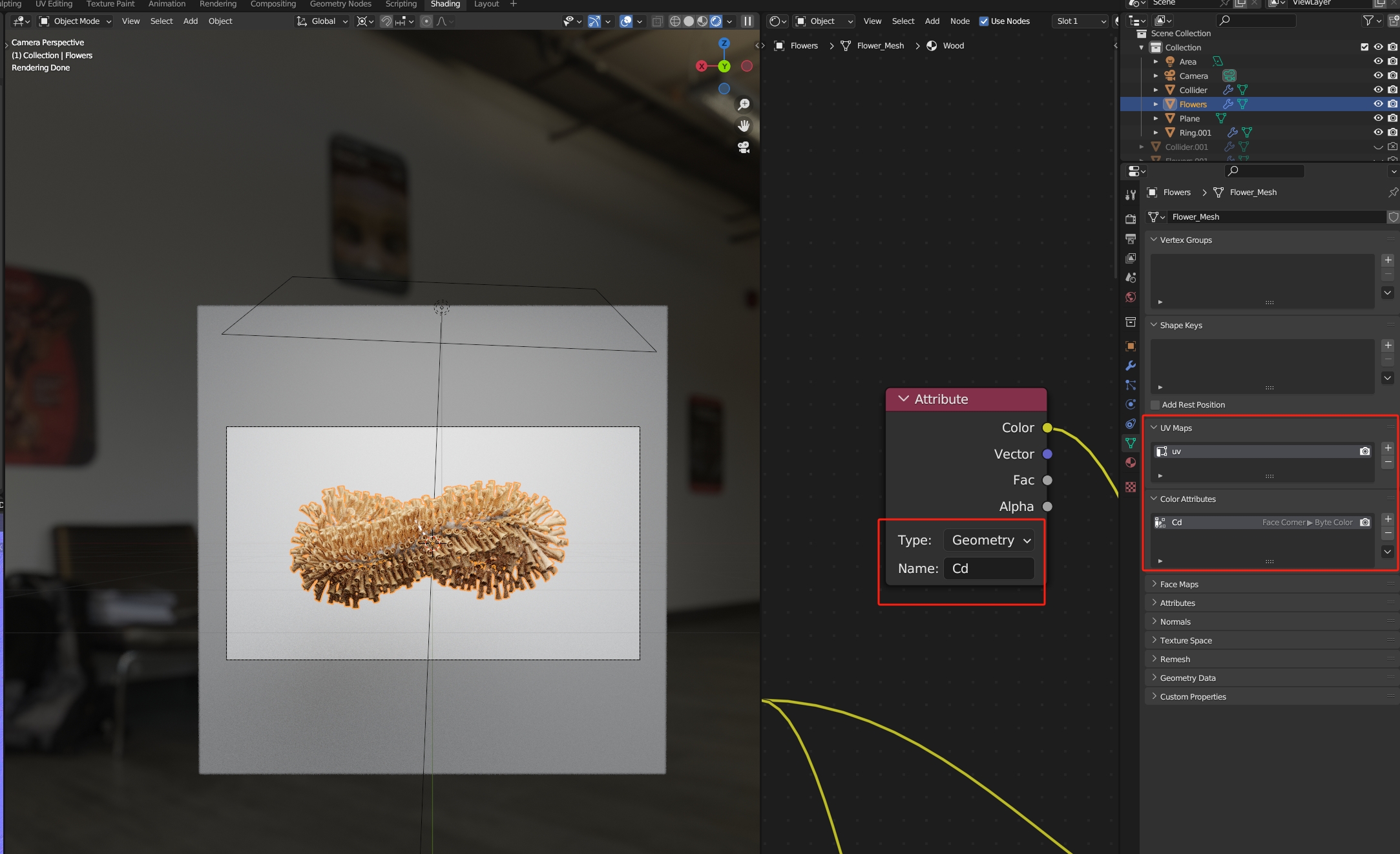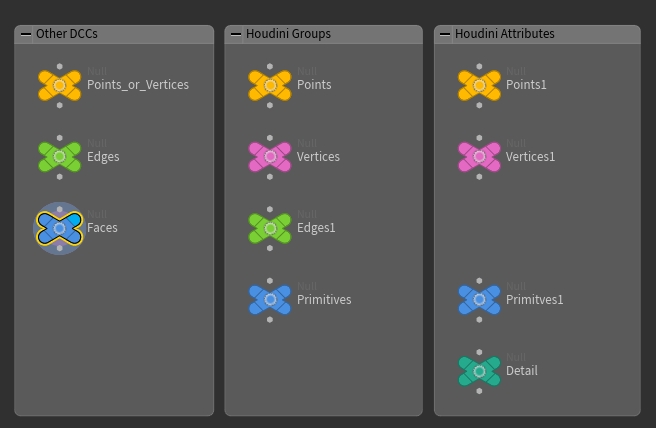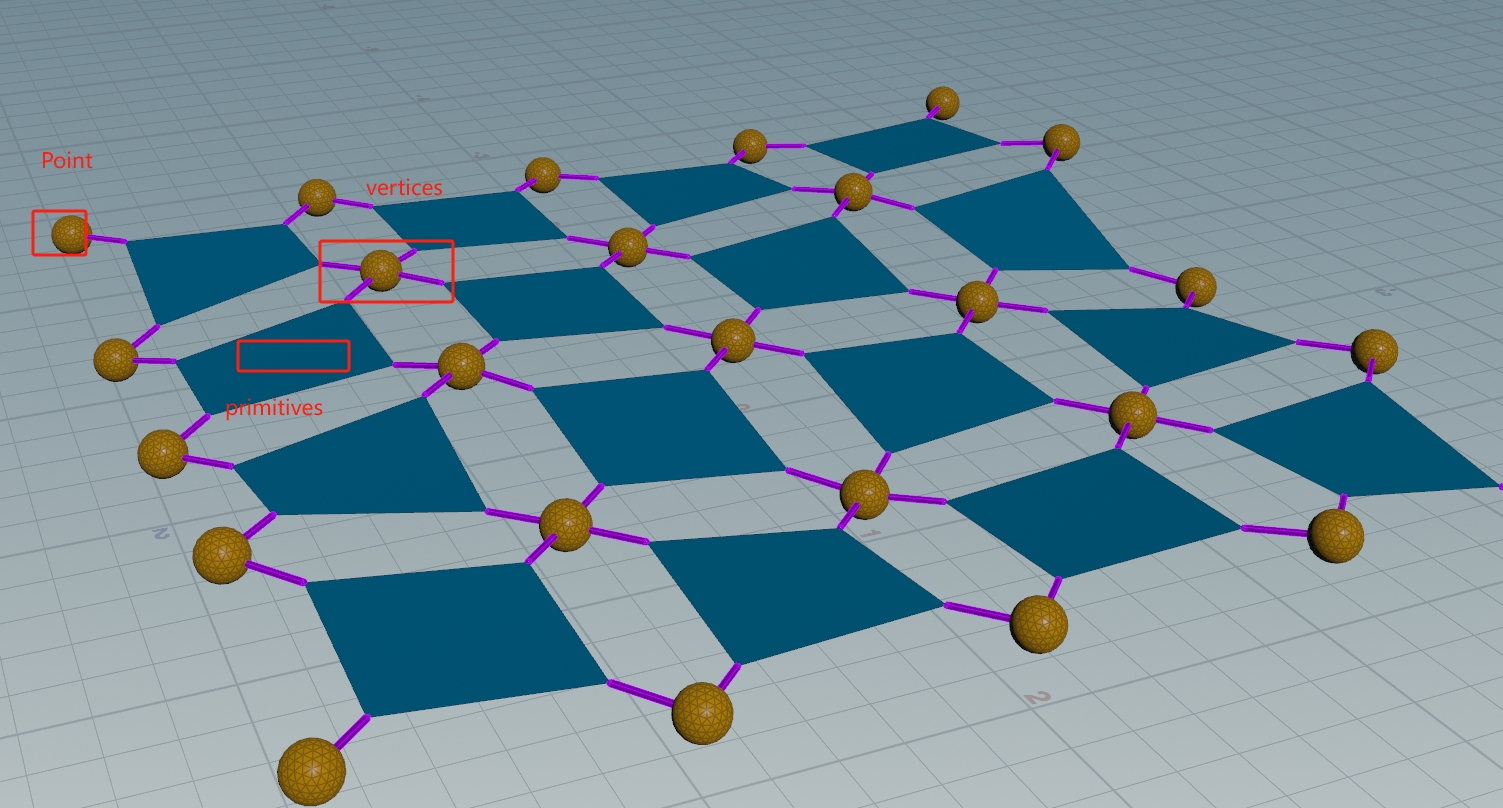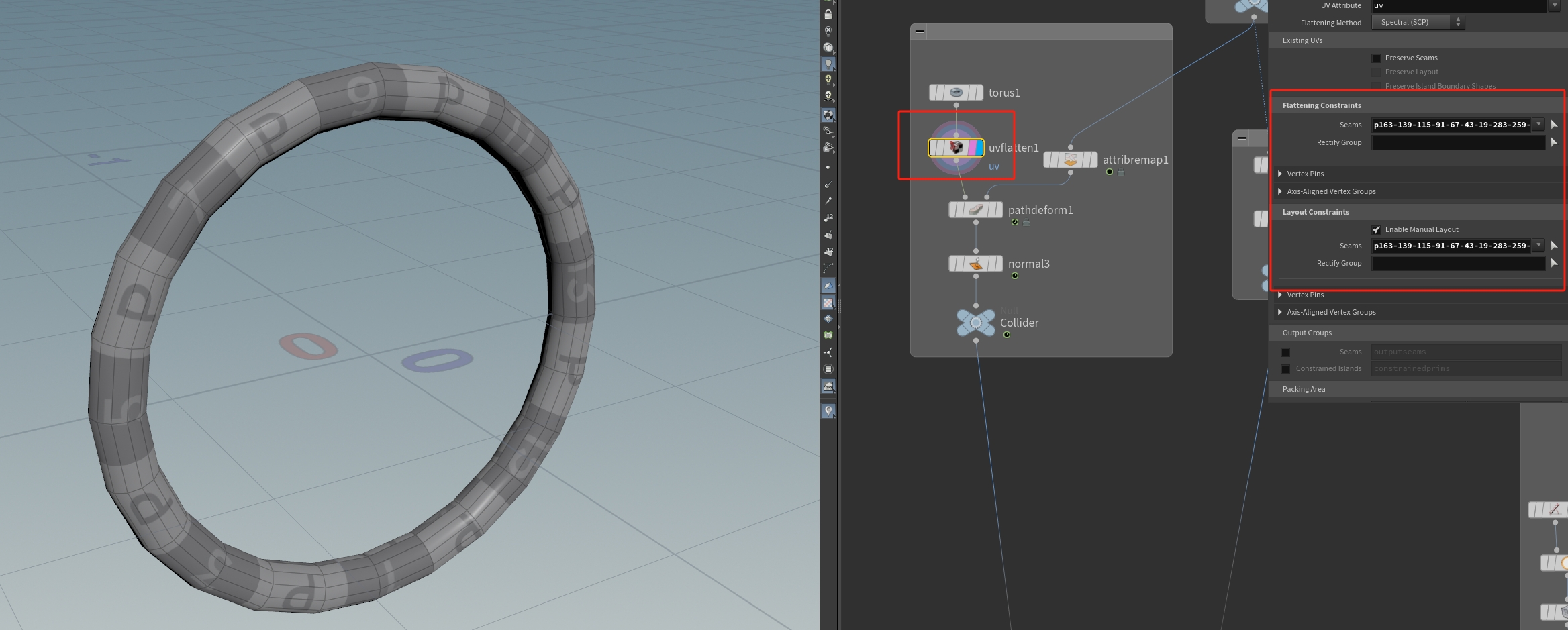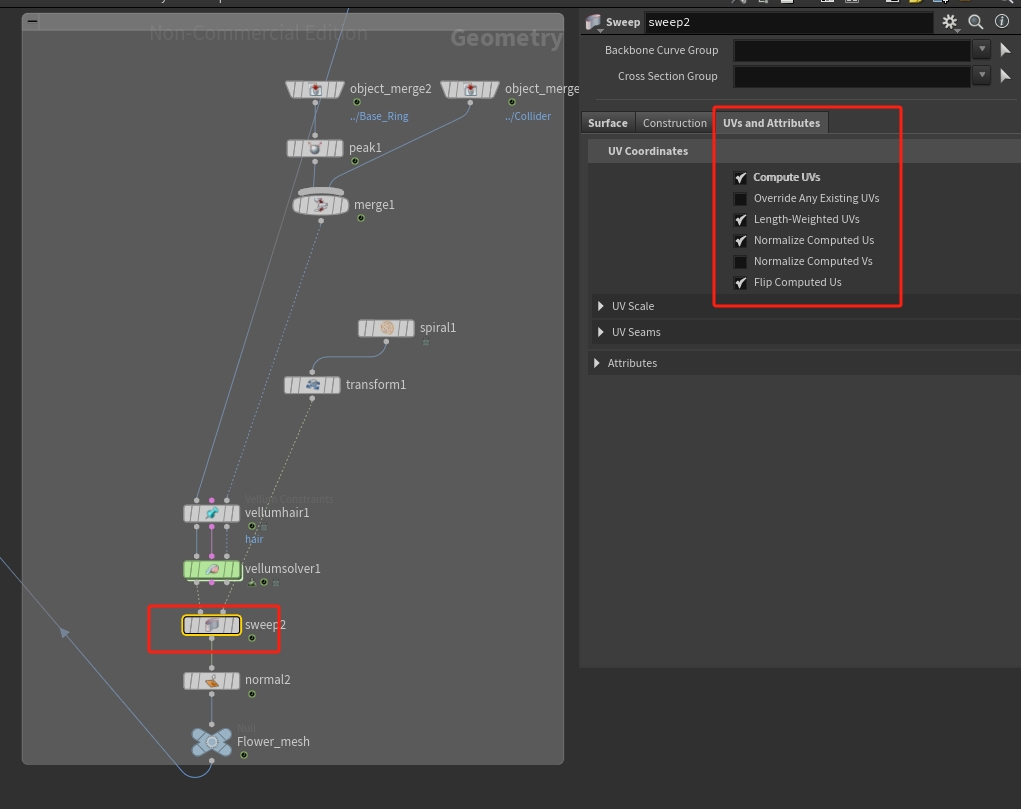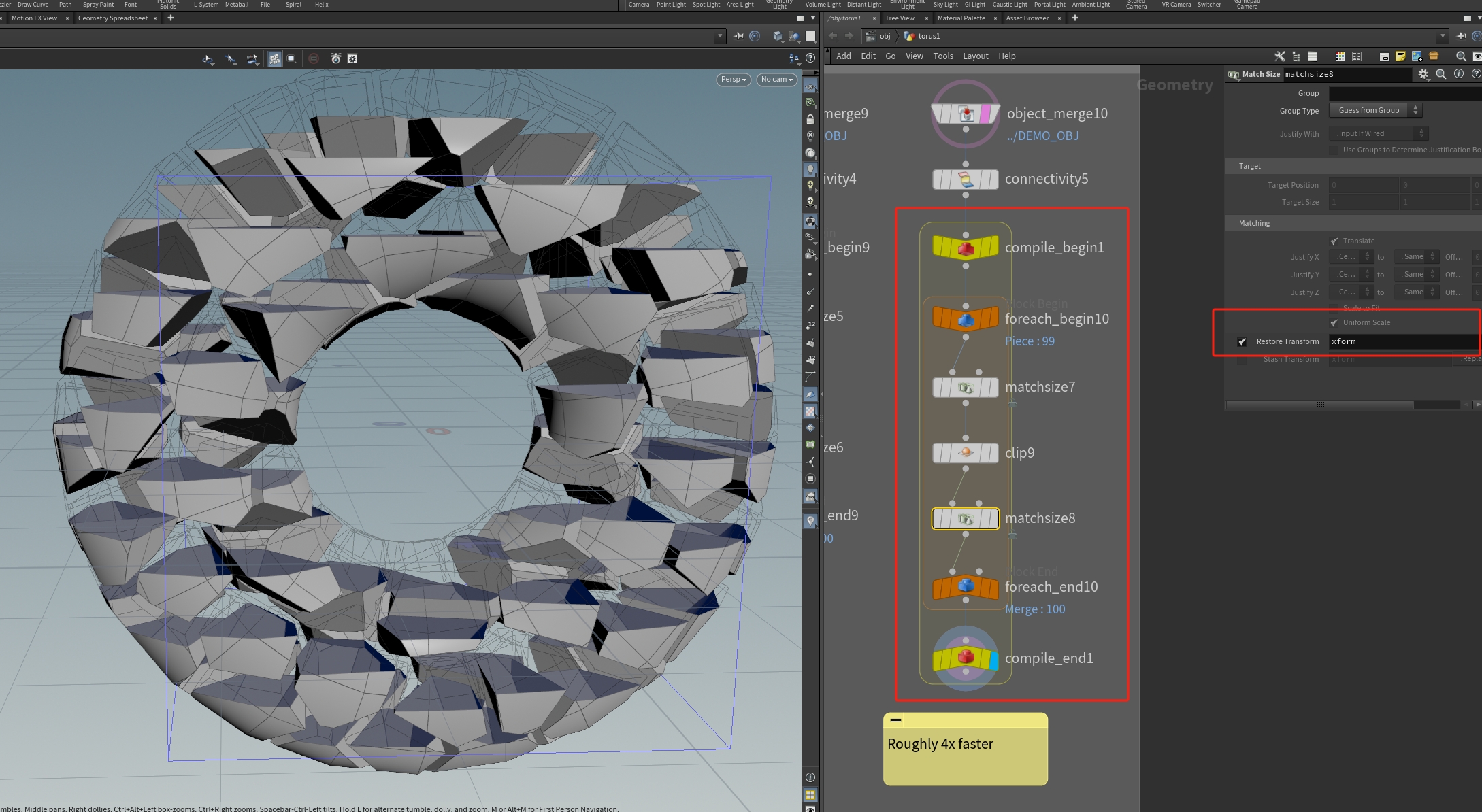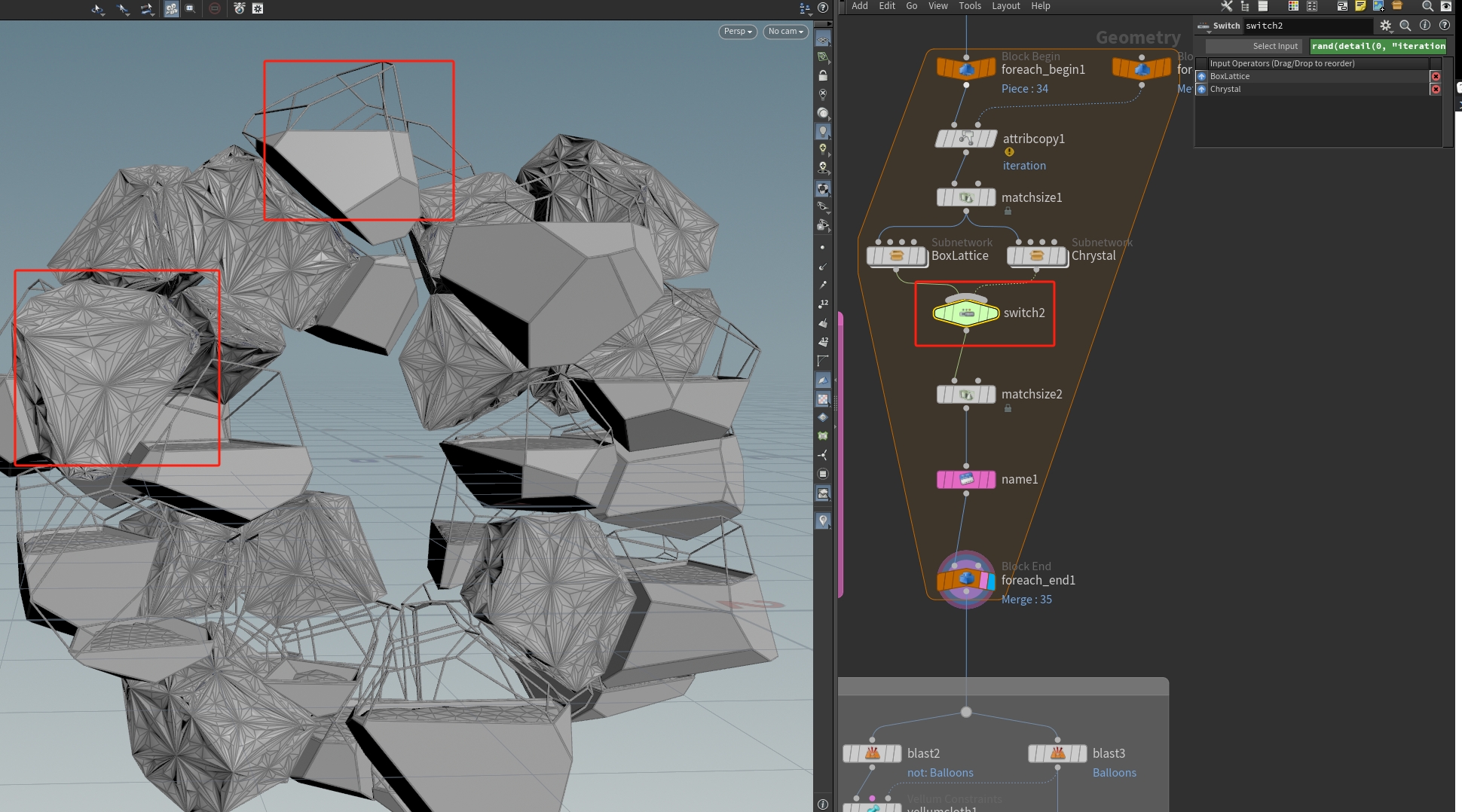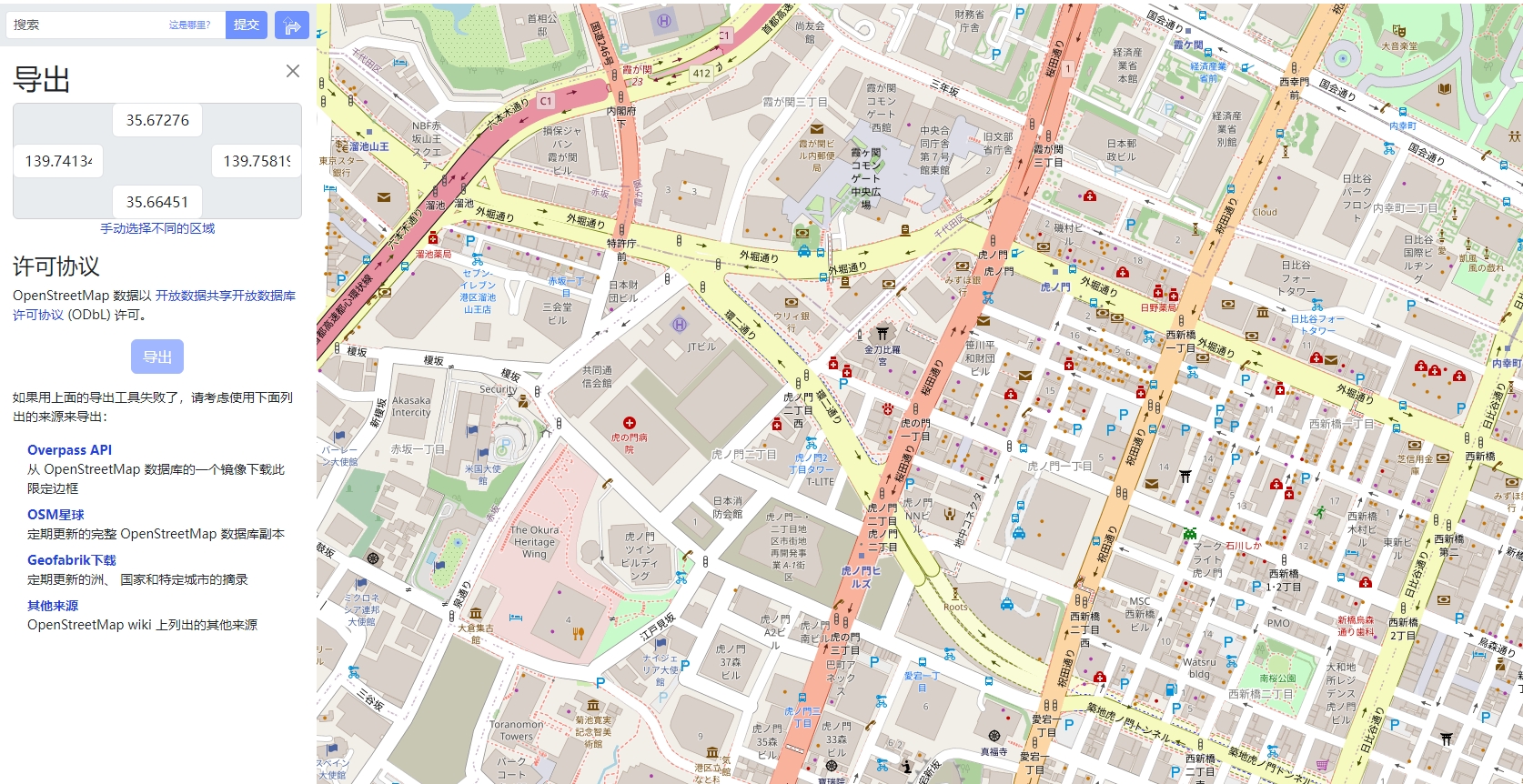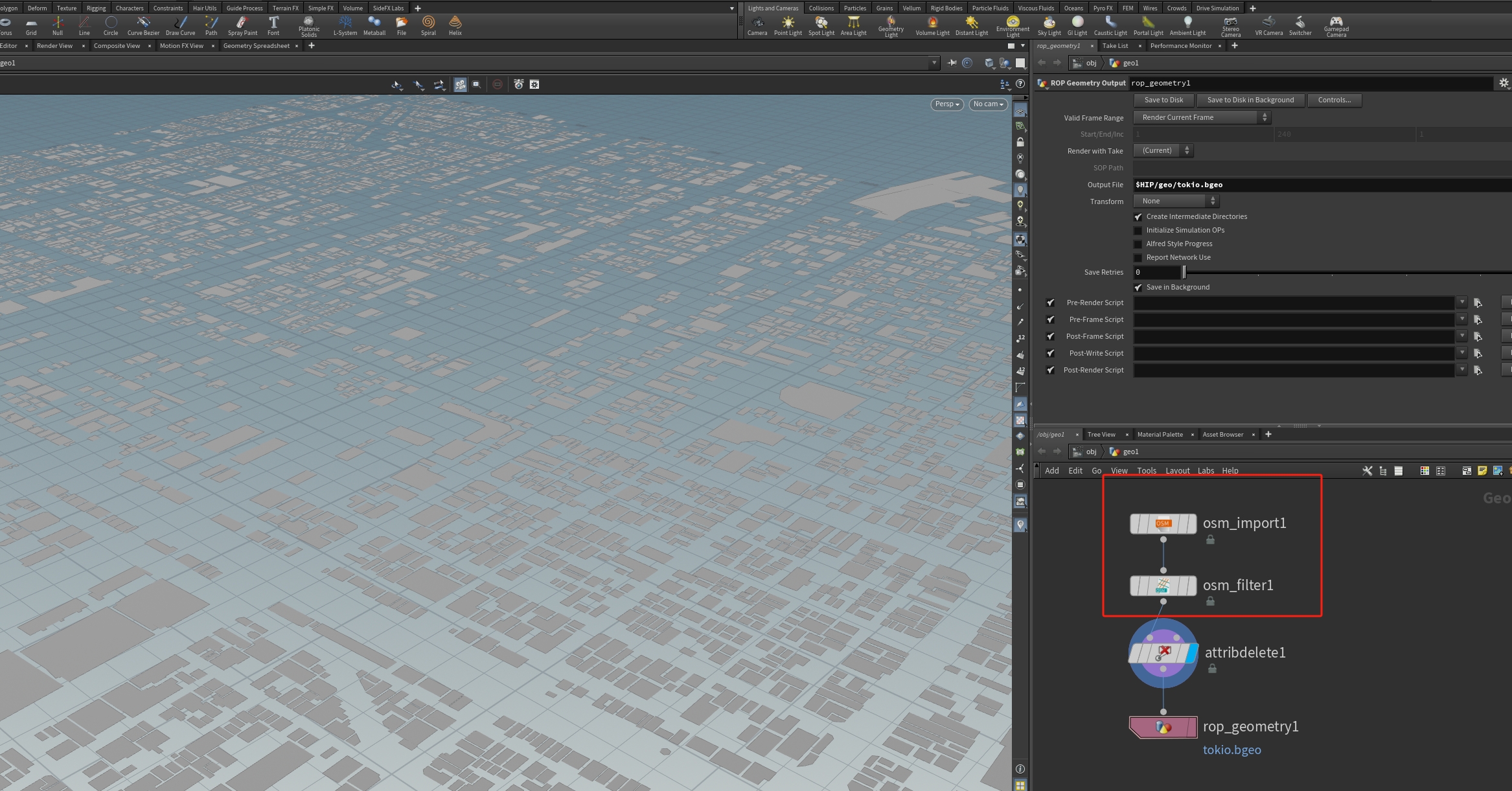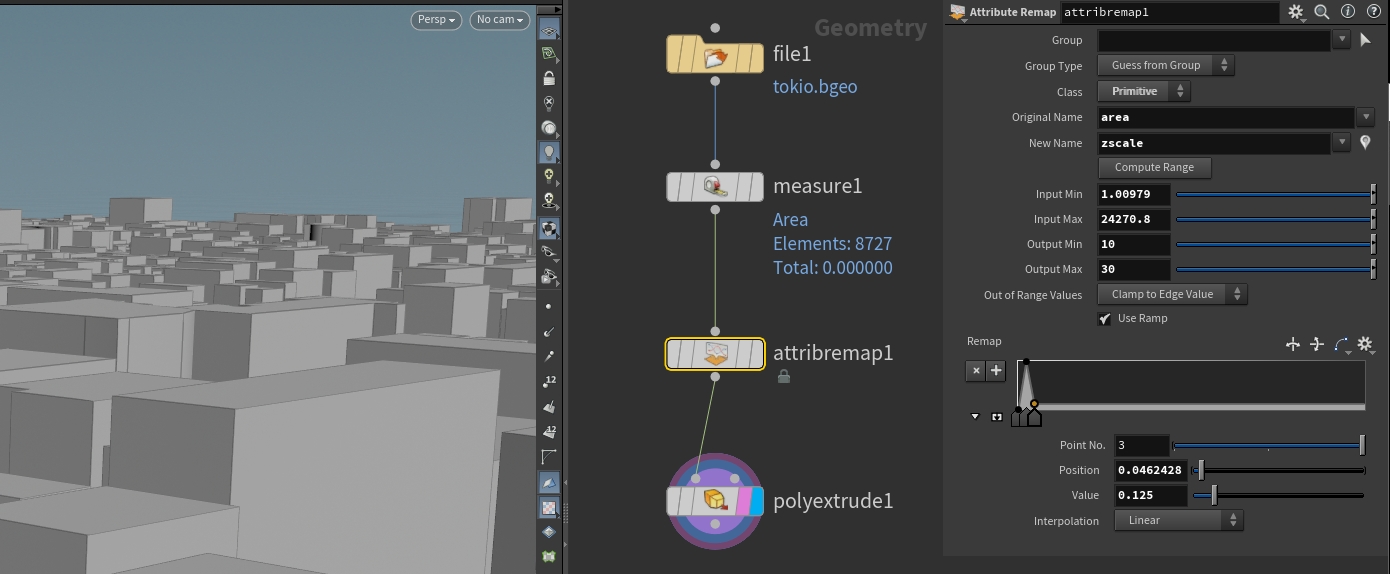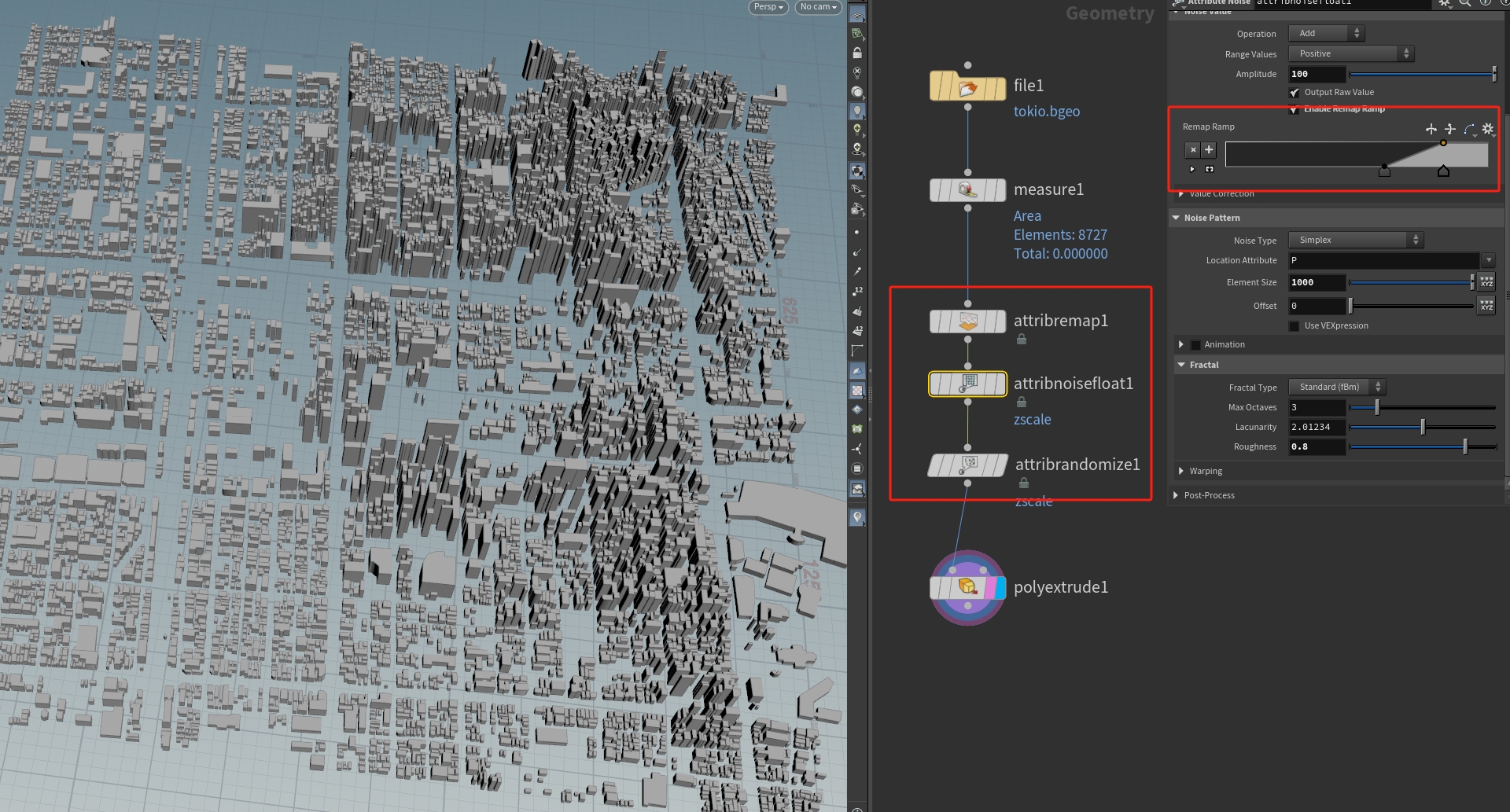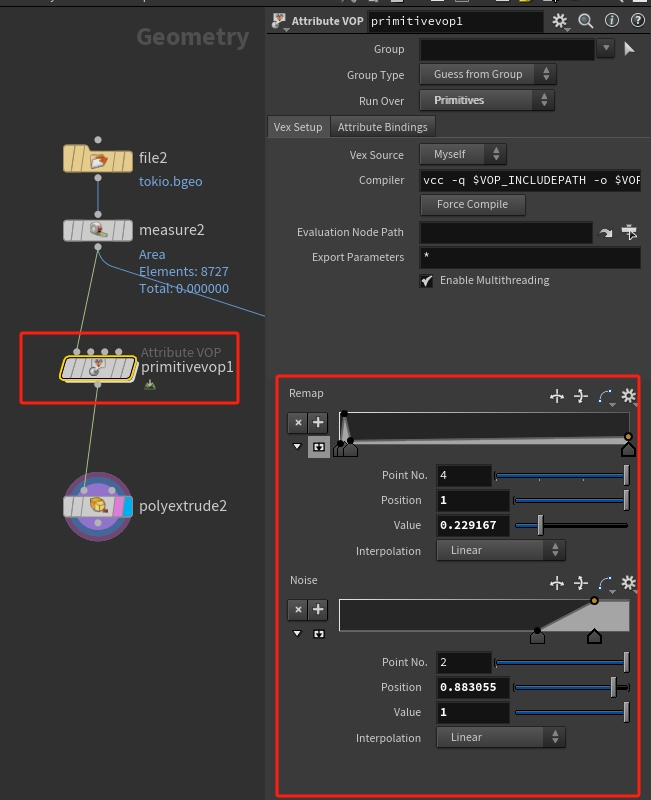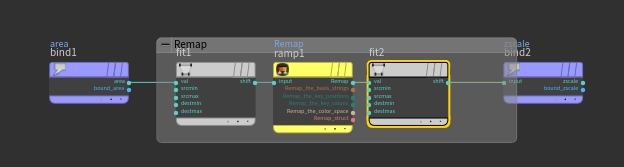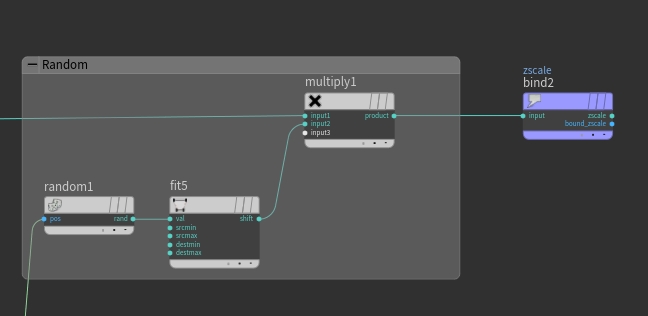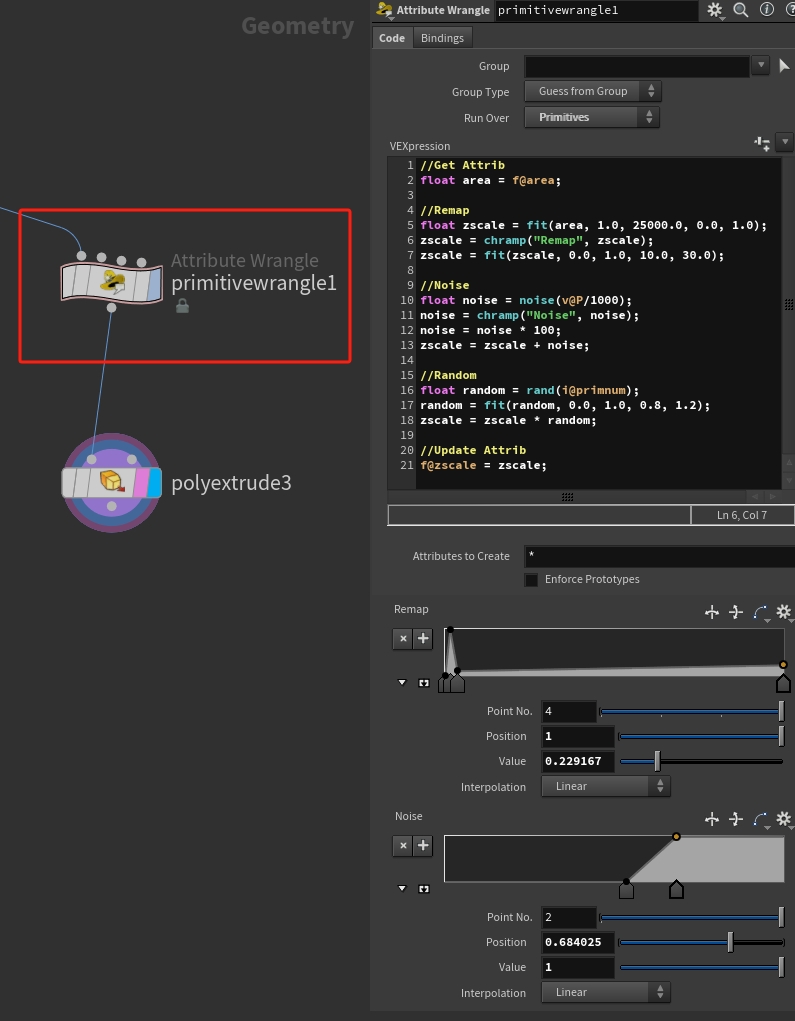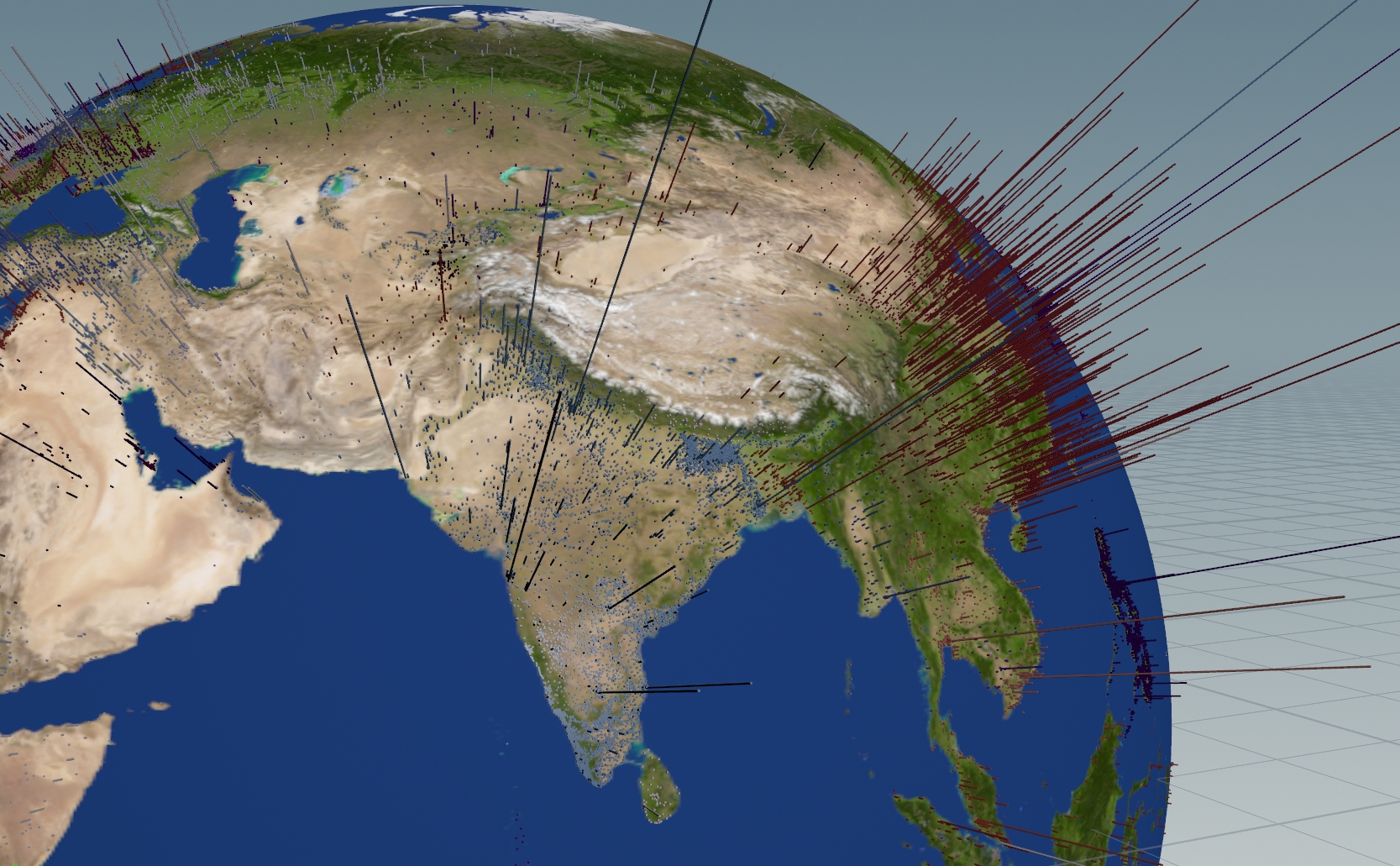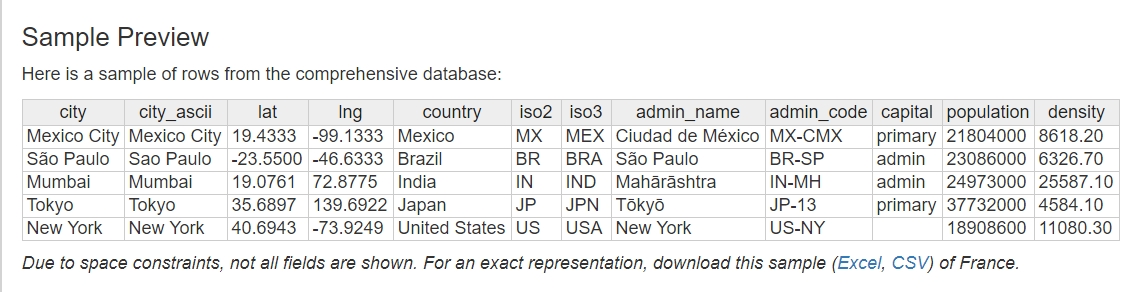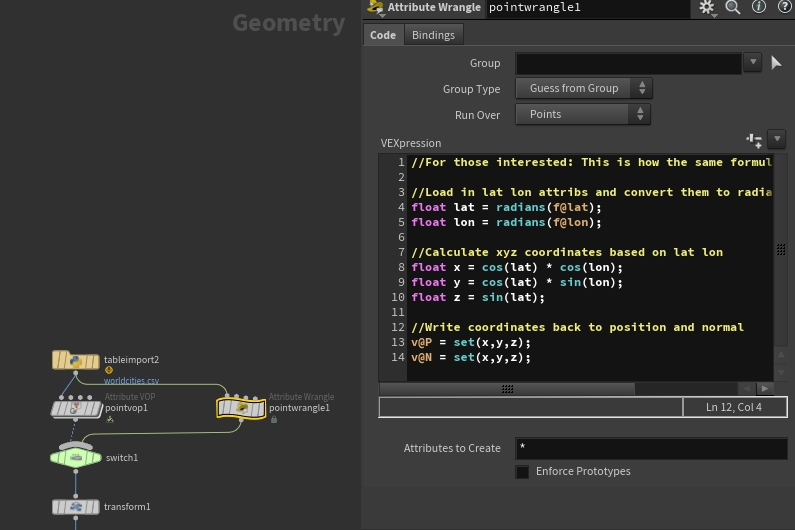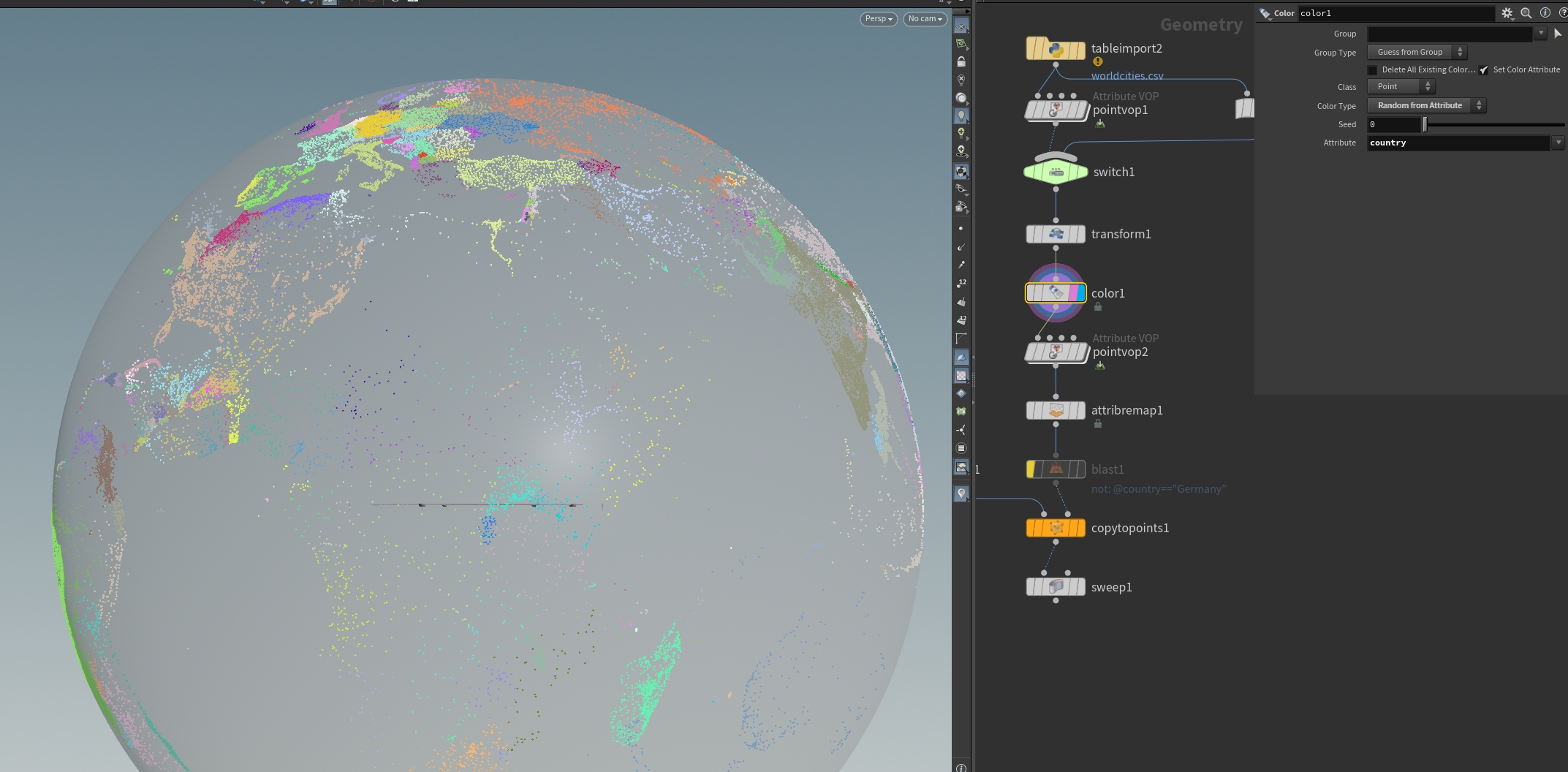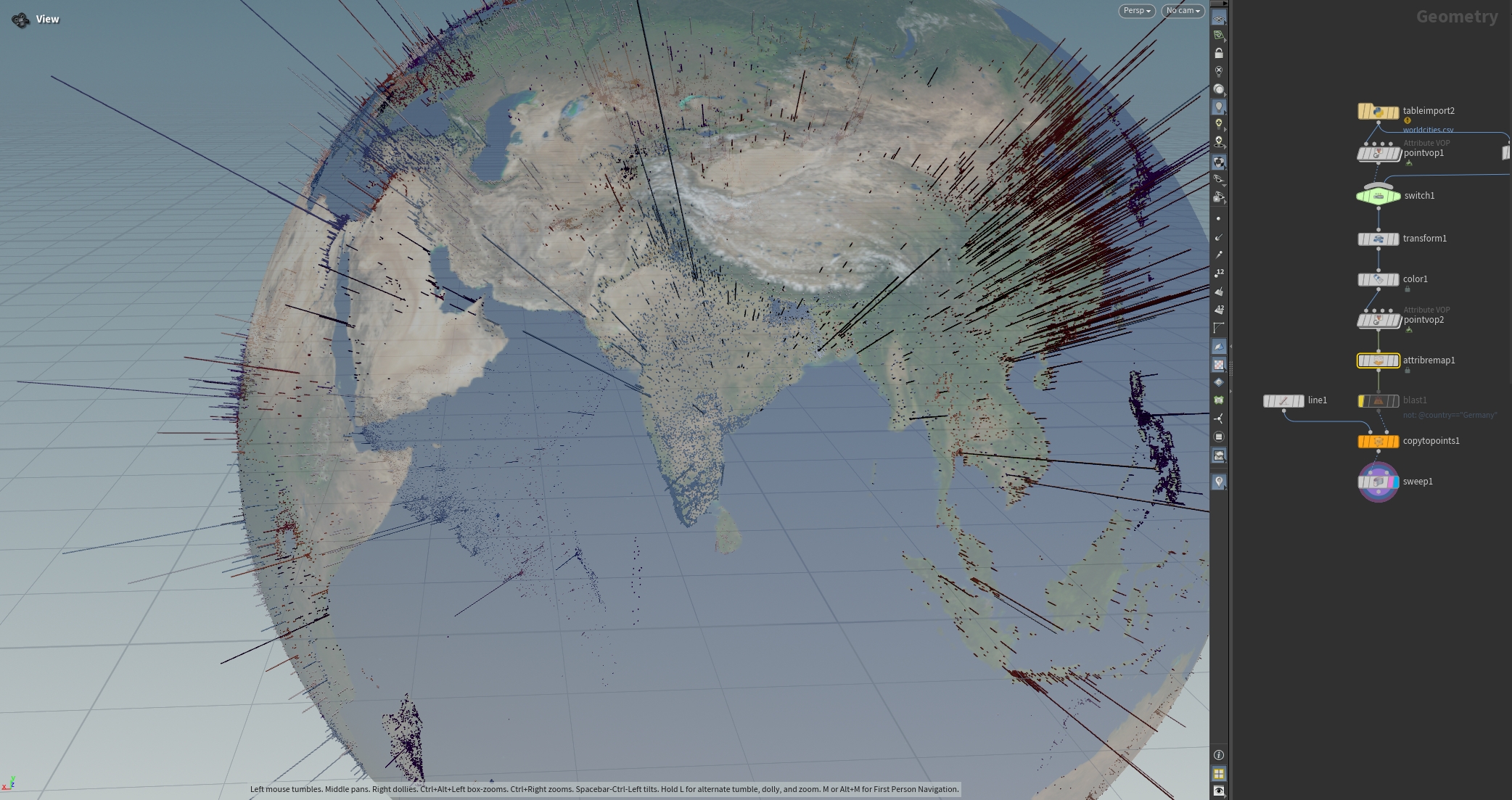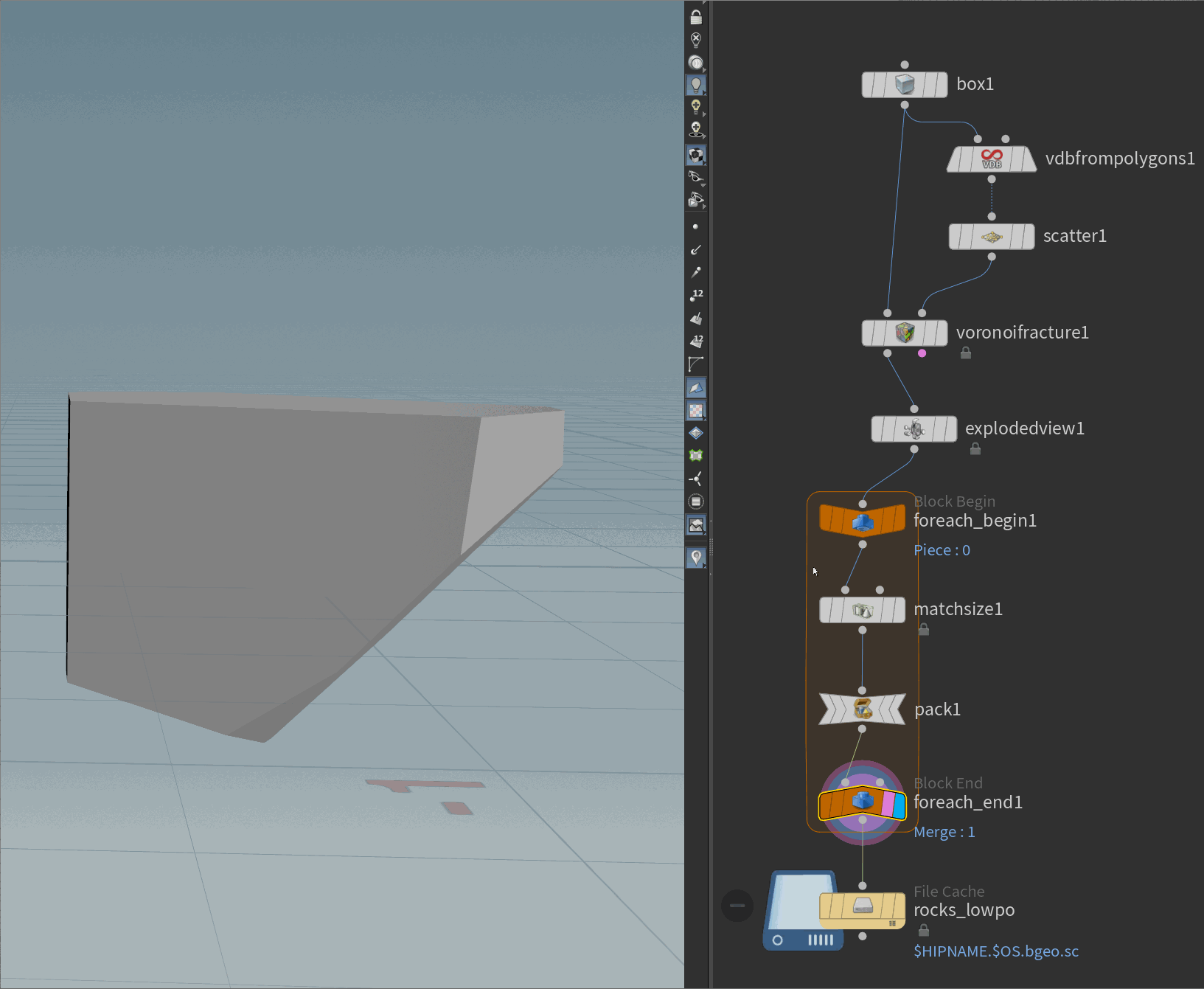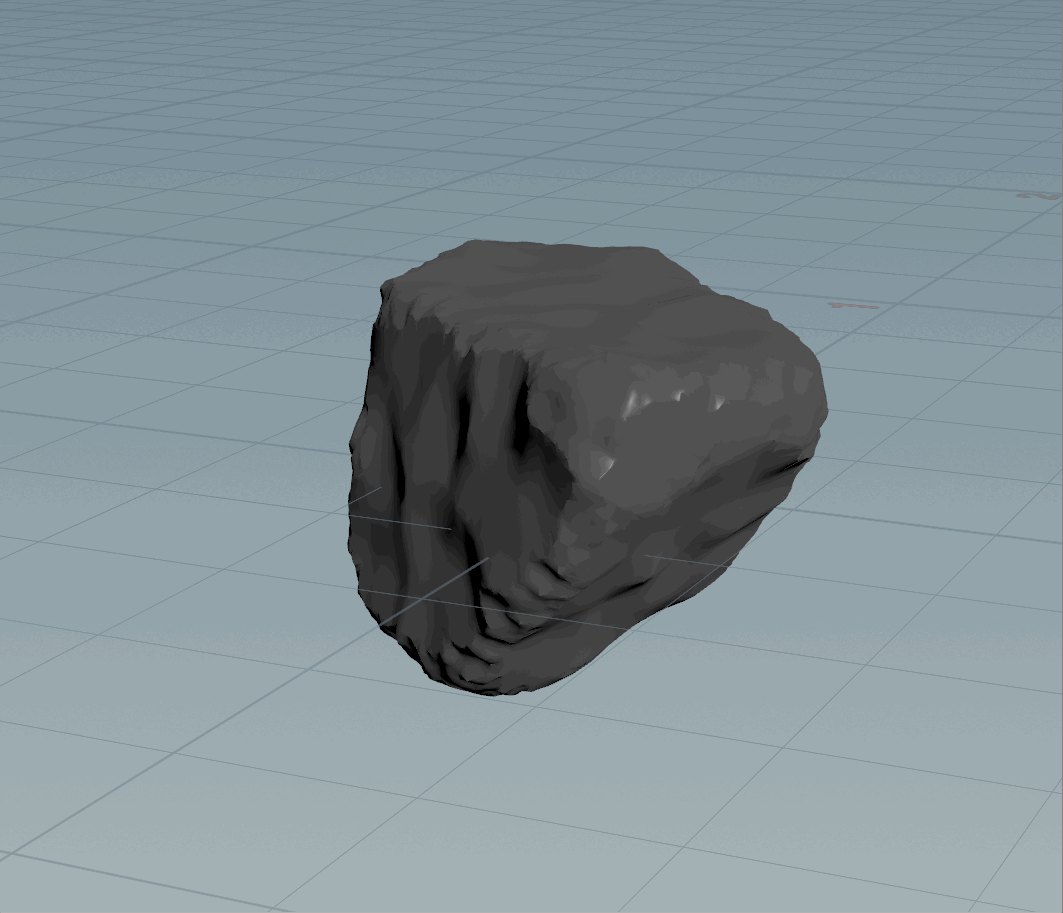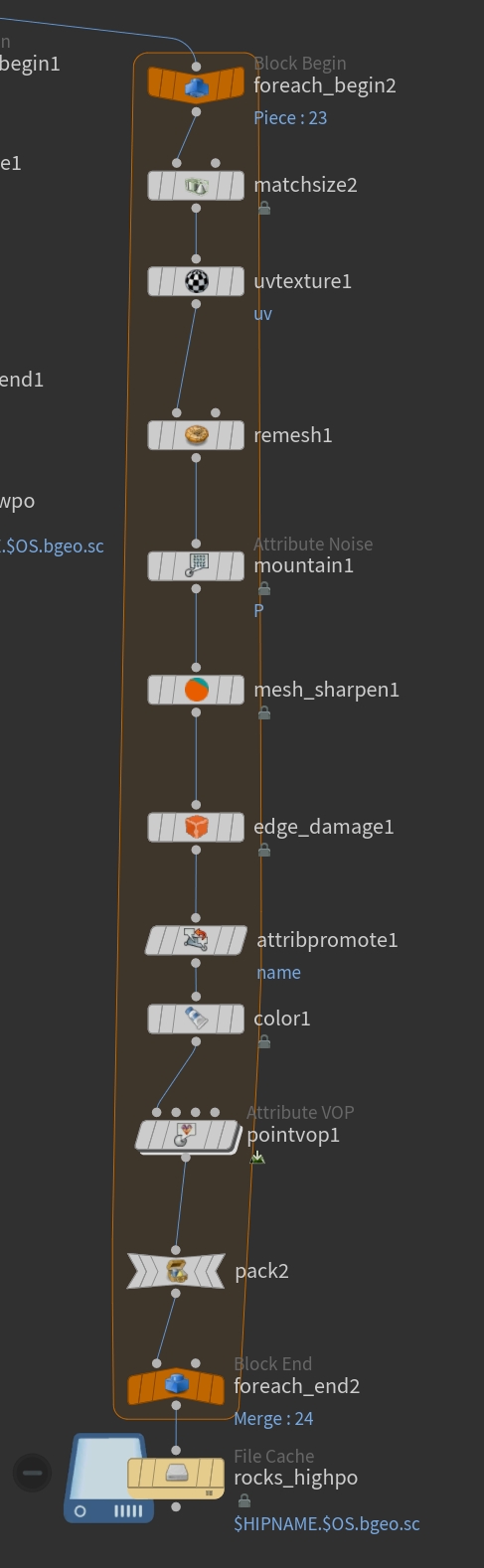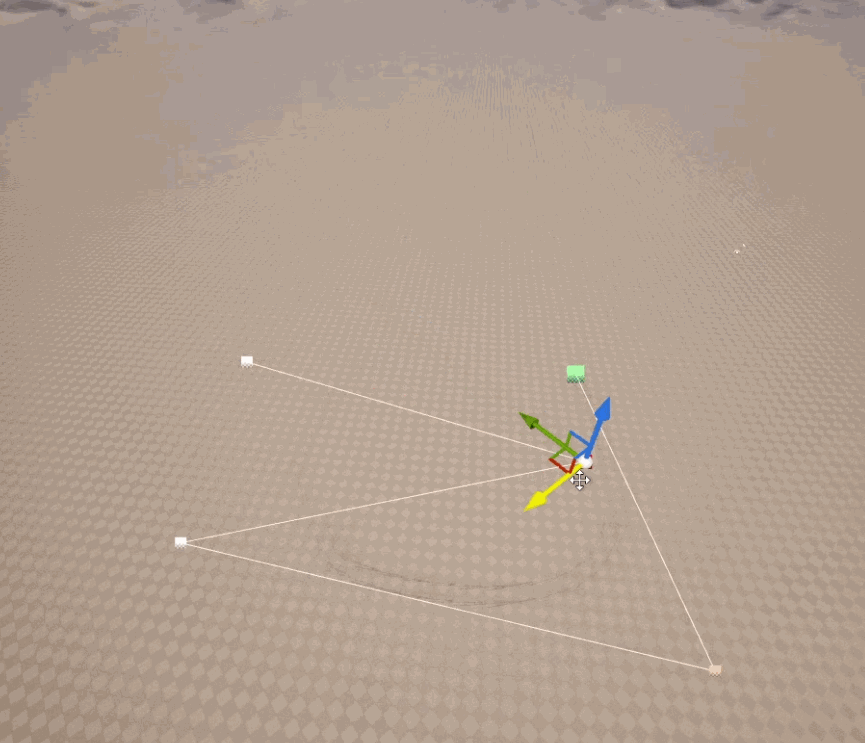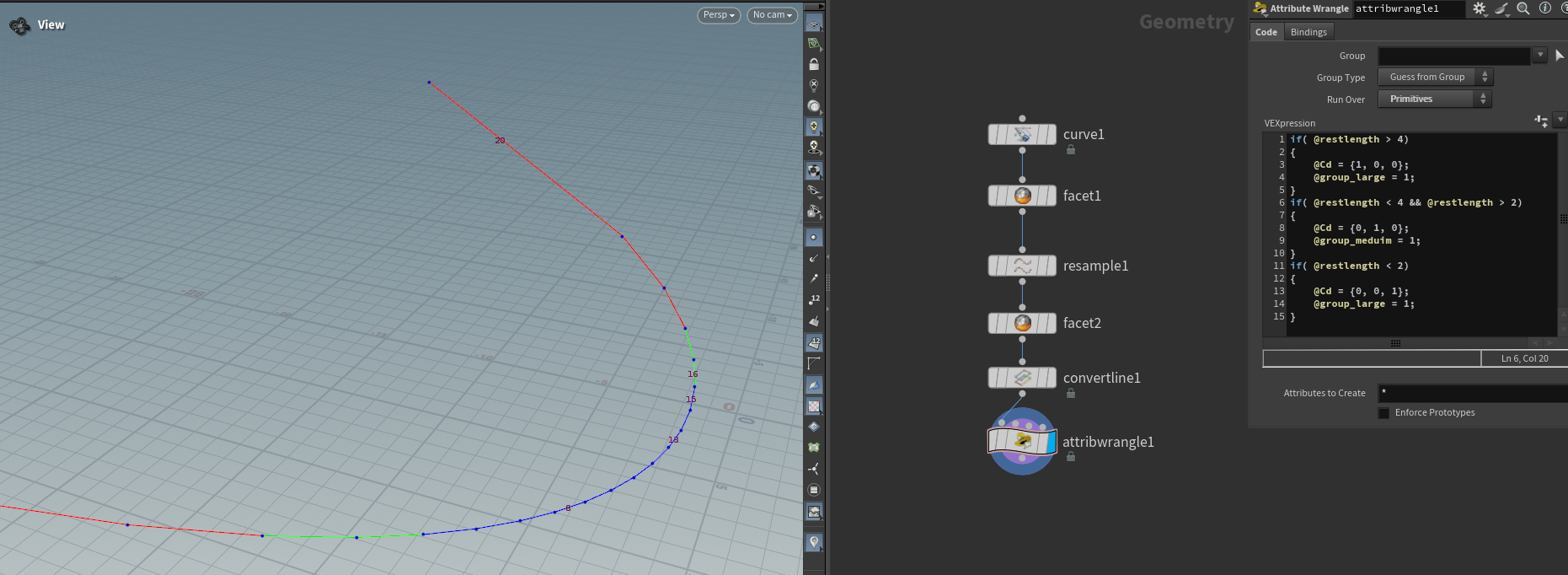Houdini_intro
Houdini_intro
Roll Tube - Attributes / Geometry / UV
Base
- Scatter
- copytopoints
- Group -> group the bottom point
PolyLine
Bezier -> PolyLine
- Resample
Mesh
Attributes
https://entagma.com/courses/ahtya-2-adding-houdini-to-your-arsenal-2-0/ahtya-2-0-pt-08-understanding-attributes-in-houdini/
Unlike groups, attribs allow us to specify a data type. In this case we’re using a float attrib (a number with a decimal point) to create a smooth
| P - Positions (Vector | Points) |
| N - Normals / Directions (Vector | Points or Vertices) |
| uv - UV Coordinates (Vector | Points or Vertices) |
| Cd - Color (Vector | Points) |
| pscale - Scaling / Size of stuff (Float | Points) |
maskbyfeature
timeshift -> become static 解决让某一部分不按frame变化 (remove attribute animation)
Output
remove extra output, clear attribute -> which can be clear in the shader
Geometry
edge: not for building the model, but for selection
vertices has direction
When working with groups and attribs, using points or prims is usually a lot simpler and more practical, than using vertices.
However in some cases, for instance in normals or uvs, vertices do offer us more options, we might need to get the desired result.
UV
For Loop
https://entagma.com/courses/ahtya-2-adding-houdini-to-your-arsenal-2-0/ahtya-2-0-pt-13-understanding-for-loops-in-houdini/
- Foreach loop
- piece (name)
- point
- primitive
- feedback(add randomness to each element)
- clip
- blast
- matchsize
Procedural city - Node / VOPs / Wrangle
import 2D OSM data to bego format
Setting random height
give random height according to a base
measure (area base)
- more noise
- attribrenoisse
- attribrandom
- Remap -> make some different on certain building
VOPs
- Bind -> import attributes
- Remap
- noise
- index of the current primitives -> random
Wrangle / Vex
1
2
3
4
5
6
7
8
9
10
11
12
13
14
15
16
17
18
19
20
21
//Get Attrib
float area = f@area;
//Remap
float zscale = fit(area, 1.0, 25000.0, 0.0, 1.0);
zscale = chramp("Remap", zscale);
zscale = fit(zscale, 0.0, 1.0, 10.0, 30.0);
//Noise
float noise = noise(v@P/1000);
noise = chramp("Noise", noise);
noise = noise * 100;
zscale = zscale + noise;
//Random
float random = rand(i@primnum);
random = fit(random, 0.0, 1.0, 0.8, 1.2);
zscale = zscale * random;
//Update Attrib
f@zscale = zscale;
Data Visualization
- import CSV ->
tableimport-> Get Arrtibutes
- degree -> cartesian coordinate
1
2
3
4
5
6
7
8
9
10
11
12
//Load in lat lon attribs and convert them to radians.
float lat = radians(f@lat);
float lon = radians(f@lon);
//Calculate xyz coordinates based on lat lon
float x = cos(lat) * cos(lon);
float y = cos(lat) * sin(lon);
float z = sin(lat);
//Write coordinates back to position and normal
v@P = set(x,y,z);
v@N = set(x,y,z);
- transform -> rotate x axis
Rock Generation
low poly rock
Scatter: make it to points->voronoifaracture: make random division- matchsize: make each piece in the center
high poly rock
- uv: reserve the original uv info
- remesh: make more division
- mountain: deform
- mesh_sharpen: modify the iteration -> make it rough
- edge_damage:
method: boolean-> sharpen some edges - vop: random color
cd-> random greyscale
Rails
Facet: Clean up points. Make sure every line only has two points as endpoints
resample: Treat polygons as Subdivision Curves -> set up points evenly
Convertline: take lines into primitives
Instance model in different size based on line’s length
primitivesplit1 + primitiveProperty -> sacle = 0: get the middle point of the primitives 
Divide different property -> uniform scale: maintian the scale in the wrangle