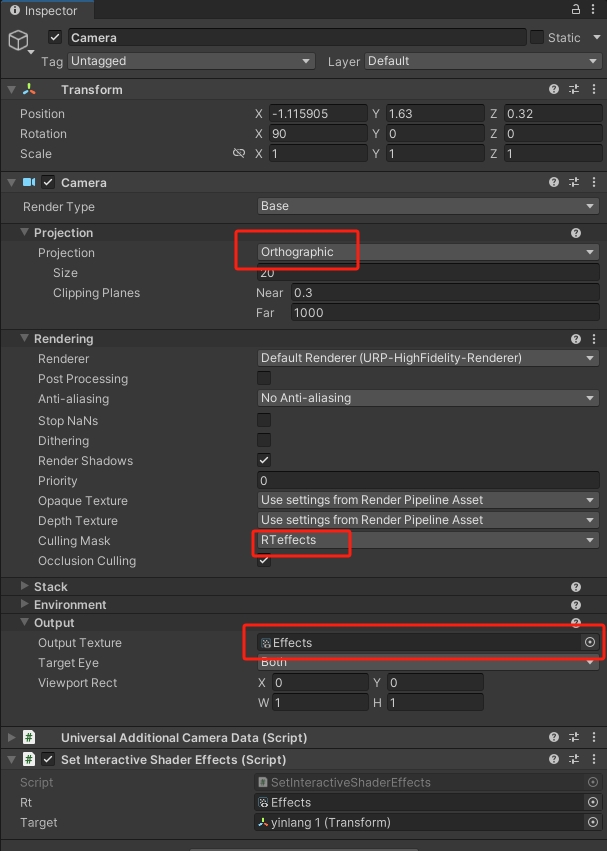Interactive Desert
Interactive Desert
Tessellation: Camera distance & Noise Displacement
domain: 指定patch的类型,可选的有:tri(三角形)、quad(四边形)、isoline(线段,苹果的metal api不支持:2018/8/21)。不同的patch类型,细分的方式也有差别,后面会详细介绍。
partitioning:分割模式,有三种:integer,fractional_even,fractional_odd
outputtopology:输出拓扑结构。有三种:triangle_cw(顺时针环绕三角形)、triangle_ccw(逆时针环绕三角形)、line(线段)。
outputcontrolpoints:输出的控制点的数量(每个图元),不一定与输入数量相同,也可以新增控制点。
patchconstantfunc:指定ConstHS。
maxtessfactor:最大细分度,告知驱动程序shader用到的最大细分度,硬件可能会针对这个做出优化。Direct3D 11和OpenGL Core都至少支持64。
InputPatch:输入的patch,尖括号第二个参数,代表输入的控制点的数量(“quad”为4个),由API设置,并且ConstHS里对应的数值要与这里相同。
SV_OutputControlPointID:给出控制点在path中的ID,与outputcontrolpoints对应,例如outputcontrolpoints为4,那么i的取值就是[0,4)的整数。
SV_PrimitiveID:给出patch的ID。
https://zhuanlan.zhihu.com/p/42550699
Hull Shader: not primitive, but patch with control point
1
2
3
4
5
6
7
8
9
10
11
12
13
14
15
16
17
// info so the GPU knows what to do (triangles) and how to set it up , clockwise, fractional division
// hull takes the original vertices and outputs more
[UNITY_domain("tri")]
[UNITY_outputcontrolpoints(3)]
[UNITY_outputtopology("triangle_cw")]
[UNITY_partitioning("fractional_odd")]
// --------------- tessellation method -> uncomment to use -------------
//[UNITY_partitioning("fractional_even")]
//[UNITY_partitioning("pow2")]
//[UNITY_partitioning("integer")]
[UNITY_patchconstantfunc("patchConstantFunction")]
ControlPoint hull(InputPatch<ControlPoint, 3> patch, uint id : SV_OutputControlPointID)
{
return patch[id];
}
Domain Shader: might be followed with geometry shader or fragment shader
1
2
3
4
5
6
7
8
9
10
11
12
[UNITY_domain("tri")]
Varyings domain(TessellationFactors factors, OutputPatch<ControlPoint, 3> patch, float3 barycentricCoordinates : SV_DomainLocation)
{
Attributes v;
// interpolate the new positions of the tessellated mesh
Interpolate(vertex)
Interpolate(uv)
Interpolate(color)
Interpolate(normal)
return vert(v);
}
- 在Hull Shader和Domain Shader之间传递顶点数据 -> 用于输出处理过的顶点数据
1
2
3
4
5
6
7
8
9
10
11
12
13
14
15
16
// Extra vertex struct
struct ControlPoint
{
float4 vertex : INTERNALTESSPOS;
float2 uv : TEXCOORD0;
float4 color : COLOR;
float3 normal : NORMAL;
};
// tessellation data
struct TessellationFactors
{
float edge[3] : SV_TessFactor; // factor for each edge
float inside : SV_InsideTessFactor; // internal factor
};
- subdivision based on camera distance
UnityCalcTriEdgeTessFactors: 边的细分程度是由其两端顶点的因子决定的,从而确保了细分的一致性和平滑性。
1
2
3
4
5
6
7
8
9
10
11
12
13
14
15
16
17
18
19
20
21
22
23
24
25
26
27
28
29
30
31
32
33
34
35
36
37
38
39
40
41
42
43
44
45
46
47
48
TessellationFactors UnityCalcTriEdgeTessFactors (float3 triVertexFactors)
{
TessellationFactors tess;
// edge factor
tess.edge[0] = 0.5 * (triVertexFactors.y + triVertexFactors.z);
tess.edge[1] = 0.5 * (triVertexFactors.x + triVertexFactors.z);
tess.edge[2] = 0.5 * (triVertexFactors.x + triVertexFactors.y);
// internal factor
tess.inside = (triVertexFactors.x + triVertexFactors.y + triVertexFactors.z) / 3.0f;
return tess;
}
// fade tessellation at a camera distance
float CalcDistanceTessFactor(float4 vertex, float minDist, float maxDist, float tess)
{
float3 worldPosition = mul(unity_ObjectToWorld, vertex).xyz;
float dist = distance(worldPosition, _WorldSpaceCameraPos);
float f = clamp(1.0 - (dist - minDist) / (maxDist - minDist), 0.01, 1.0);
return f * tess;
}
TessellationFactors DistanceBasedTess(float4 v0, float4 v1, float4 v2, float minDist, float maxDist, float tess)
{
// calculate factor for three vertex in the triangle
float3 f;
f.x = CalcDistanceTessFactor(v0, minDist, maxDist, tess);
f.y = CalcDistanceTessFactor(v1, minDist, maxDist, tess);
f.z = CalcDistanceTessFactor(v2, minDist, maxDist, tess);
// calculate the factor for the whole triangle
return UnityCalcTriEdgeTessFactors(f);
}
// part of the Hull Shader
// patch: a triangle with three control point
// actual tessellation
TessellationFactors patchConstantFunction(InputPatch<ControlPoint, 3> patch)
{
float minDist = 2.0;
float maxDist = _MaxTessDistance + minDist;
TessellationFactors f;
// distance based tesselation
return DistanceBasedTess(patch[0].vertex, patch[1].vertex, patch[2].vertex, minDist, maxDist, _Tess);
}
- displacement
1
2
3
4
5
6
7
8
9
10
11
12
13
14
Varyings vert(Attributes input)
{
Varyings output;
float4 Noise = tex2Dlod(_Noise, float4(input.uv + (_Time.x * 0.1), 0, 0));
input.vertex.xyz += normalize(input.normal) * Noise.r * _Weight;
output.vertex = TransformObjectToHClip(input.vertex.xyz);
output.color = input.color;
output.normal = input.normal;
output.uv = input.uv;
return output;
}
tex2Dlod: 允许直接指定LOD(Level of Detail)级别。LOD是多级渐远纹理(Mipmaps)的一个概念,用于根据物体与摄像机的距离选择不同精度的纹理,以优化渲染性能。使用tex2Dlod可以精确控制采样的细节级别,而不是让GPU自动决定。
1
float4 tex2Dlod(sampler2D s, float4 coord)
coord.w用于指定想要采样的Mipmap级别。coord.z在大多数情况下用不到,可以设置为0。
Interactive Mesh
RenderTextureorthographic cameraparticle systemon a layer that only the orthographic camera can see
Varying
- read RenderTexture in correct UV
- worldPosition.xz - _Position.xz: get relative distance to the object -> (0,1)
1
2
3
4
5
6
7
8
9
10
//create local uv
float2 uv = worldPosition.xz - _Position.xz;
uv = uv / (_OrthographicCamSize * 2);
uv += 0.5;
// Effects RenderTexture Reading
float4 RTEffect = tex2Dlod(_GlobalEffectRT, float4(uv, 0, 0));
// smoothstep to prevent bleeding
RTEffect *= smoothstep(0.99, 0.9, uv.x) * smoothstep(0.99, 0.9,1- uv.x);
RTEffect *= smoothstep(0.99, 0.9, uv.y) * smoothstep(0.99, 0.9,1- uv.y);
- Get noise map in world space -> move vertex
- set particle system as green -> RTEffect.g
- Move Vertices with the guide of normal (exclude path: 1-(RTEffect.g * _SnowDepth))
1
2
3
4
5
6
// worldspace noise texture
float SnowNoise = tex2Dlod(_Noise, float4(worldPosition.xz * _NoiseScale, 0, 0)).r;
output.viewDir = SafeNormalize(GetCameraPositionWS() - worldPosition);
// important: move vertices up where snow is
input.vertex.xyz += SafeNormalize(input.normal) * saturate(( _SnowHeight) + (SnowNoise * _NoiseWeight)) * saturate(1-(RTEffect.g * _SnowDepth));
Frag
- 因为是俯视图,所以要乘上worldPos.xz
1
2
3
4
5
6
// worldspace Noise texture
float3 topdownNoise = tex2D(_Noise, IN.worldPos.xz * _NoiseScale).rgb;
// worldspace Snow texture
float3 snowtexture = tex2D(_MainTex, IN.worldPos.xz * _SnowTextureScale).rgb;
- color the path
1
2
3
4
5
6
7
//lerp between snow color and snow texture
float3 snowTex = lerp(_Color.rgb,snowtexture * _Color.rgb, _SnowTextureOpacity);
//lerp the colors using the RT effect path
float3 path = lerp(_PathColorOut.rgb * effect.g, _PathColorIn.rgb, saturate(effect.g * _PathBlending)); // depth
float3 mainColors = lerp(snowTex,path, saturate(effect.g));
- Multiple Light
1
2
3
4
5
6
7
8
9
10
11
// extra point lights support
float3 extraLights;
int pixelLightCount = GetAdditionalLightsCount();
for (int j = 0; j < pixelLightCount; ++j) {
Light light = GetAdditionalLight(j, IN.worldPos, half4(1, 1, 1, 1));
float3 attenuatedLightColor = light.color * (light.distanceAttenuation * light.shadowAttenuation);
extraLights += attenuatedLightColor;
}
float4 litMainColors = float4(mainColors,1) ;
extraLights *= litMainColors.rgb;
Sparkle from sparkle noise map
1 2 3 4
// add in the sparkles float sparklesStatic = tex2D(_SparkleNoise, IN.worldPos.xz * _SparkleScale).r; float cutoffSparkles = step(_SparkCutoff,sparklesStatic); litMainColors += cutoffSparkles *saturate(1- (effect.g * 2)) * 4;
rim light based on noise map height
1 2 3
// add rim light half rim = dot((IN.viewDir), IN.normal) * topdownNoise.r; litMainColors += _RimColor * pow(abs(rim), _RimPower);
Blend all ambient and main light color
1
2
3
4
// ambient and mainlight colors added
half4 extraColors;
extraColors.rgb = litMainColors.rgb * mainLight.color.rgb * (shadow + unity_AmbientSky.rgb);
extraColors.a = 1;
Shadow
1
2
3
#pragma multi_compile _ _MAIN_LIGHT_SHADOWS _MAIN_LIGHT_SHADOWS_CASCADE _MAIN_LIGHT_SHADOWS_SCREEN
#pragma multi_compile _ _ADDITIONAL_LIGHT_SHADOWS
#pragma multi_compile _ _SHADOWS_SOFT
Receive: varying
1
2
3
4
5
6
// transform to clip space
#ifdef SHADERPASS_SHADOWCASTER
output.vertex = GetShadowPositionHClip(input);
#else
output.vertex = TransformObjectToHClip(input.vertex.xyz);
#endif
Receive: frag
1
2
3
4
5
6
7
8
9
10
11
12
// lighting and shadow information
float shadow = 0;
// 通过世界坐标获取阴影坐标位置
half4 shadowCoord = TransformWorldToShadowCoord(IN.worldPos);
#if _MAIN_LIGHT_SHADOWS_CASCADE || _MAIN_LIGHT_SHADOWS
Light mainLight = GetMainLight(shadowCoord);
shadow = mainLight.shadowAttenuation;
#else
Light mainLight = GetMainLight();
#endif
1
2
3
// colored shadows
float3 coloredShadows = (shadow + (_ShadowColor.rgb * (1-shadow)));
litMainColors.rgb = litMainColors.rgb * mainLight.color * (coloredShadows);
Cast
1
2
3
4
5
6
7
8
9
10
11
12
13
14
15
16
17
18
19
20
21
22
23
// 变化vertex位置 & 避免摩尔纹 -》 稍后创建一个深度贴图 用于计算阴影
float4 GetShadowPositionHClip(Attributes input)
{
float3 positionWS = TransformObjectToWorld(input.vertex.xyz);
float3 normalWS = TransformObjectToWorldNormal(input.normal);
float4 positionCS = TransformWorldToHClip(ApplyShadowBias(positionWS, normalWS, 0));
#if UNITY_REVERSED_Z
positionCS.z = min(positionCS.z, positionCS.w * UNITY_NEAR_CLIP_VALUE);
#else
positionCS.z = max(positionCS.z, positionCS.w * UNITY_NEAR_CLIP_VALUE);
#endif
return positionCS;
}
// transform to clip space
#ifdef SHADERPASS_SHADOWCASTER
output.vertex = GetShadowPositionHClip(input);
#else
output.vertex = TransformObjectToHClip(input.vertex.xyz);
#endif
1
2
3
4
5
6
7
8
9
10
11
12
13
14
15
16
17
18
19
20
21
22
23
24
25
26
// Shadow Casting Pass
Pass
{
Name "ShadowCaster"
Tags { "LightMode" = "ShadowCaster" }
ZWrite On
ZTest LEqual
Cull Off
HLSLPROGRAM
#pragma target 3.0
// Support all the various light ypes and shadow paths
#pragma multi_compile_shadowcaster
// Register our functions
#pragma fragment frag
// A custom keyword to modify logic during the shadow caster pass
half4 frag(Varyings IN) : SV_Target{
return 0;
}
ENDHLSL
}
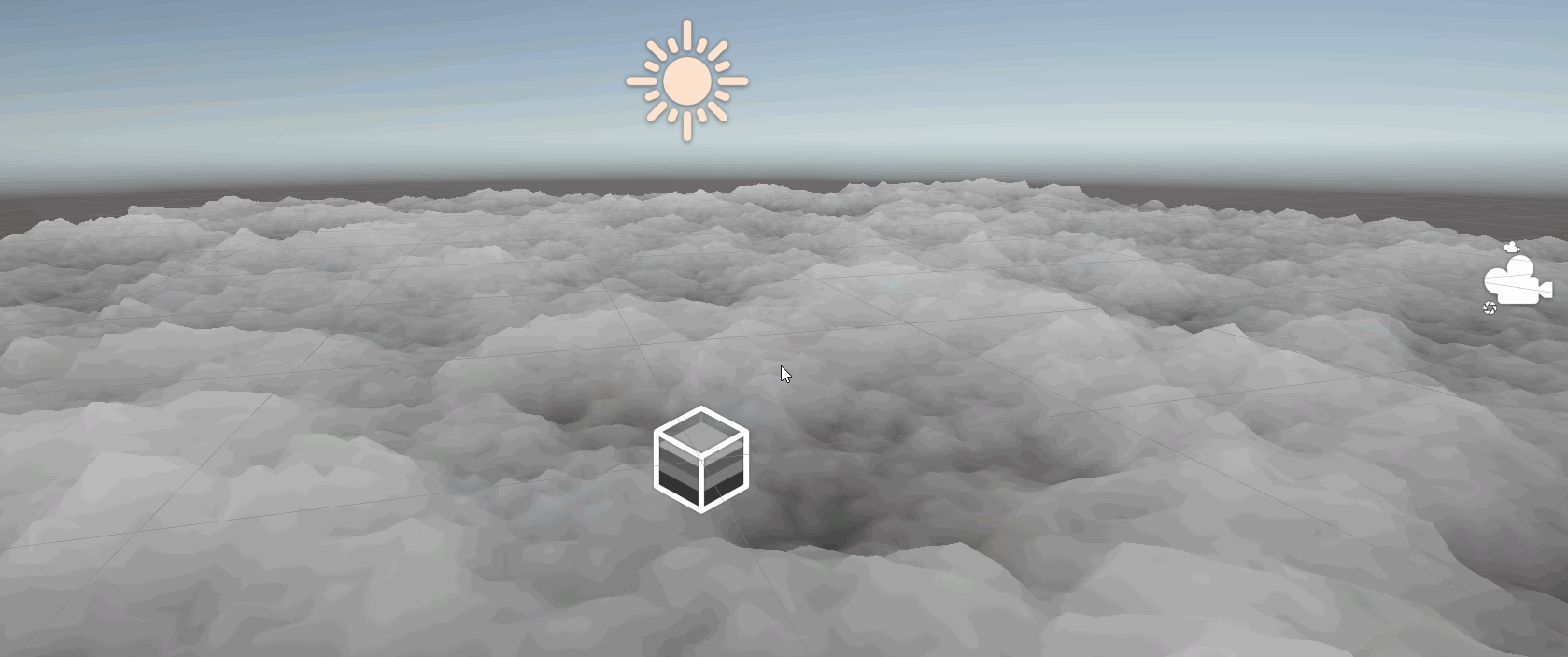
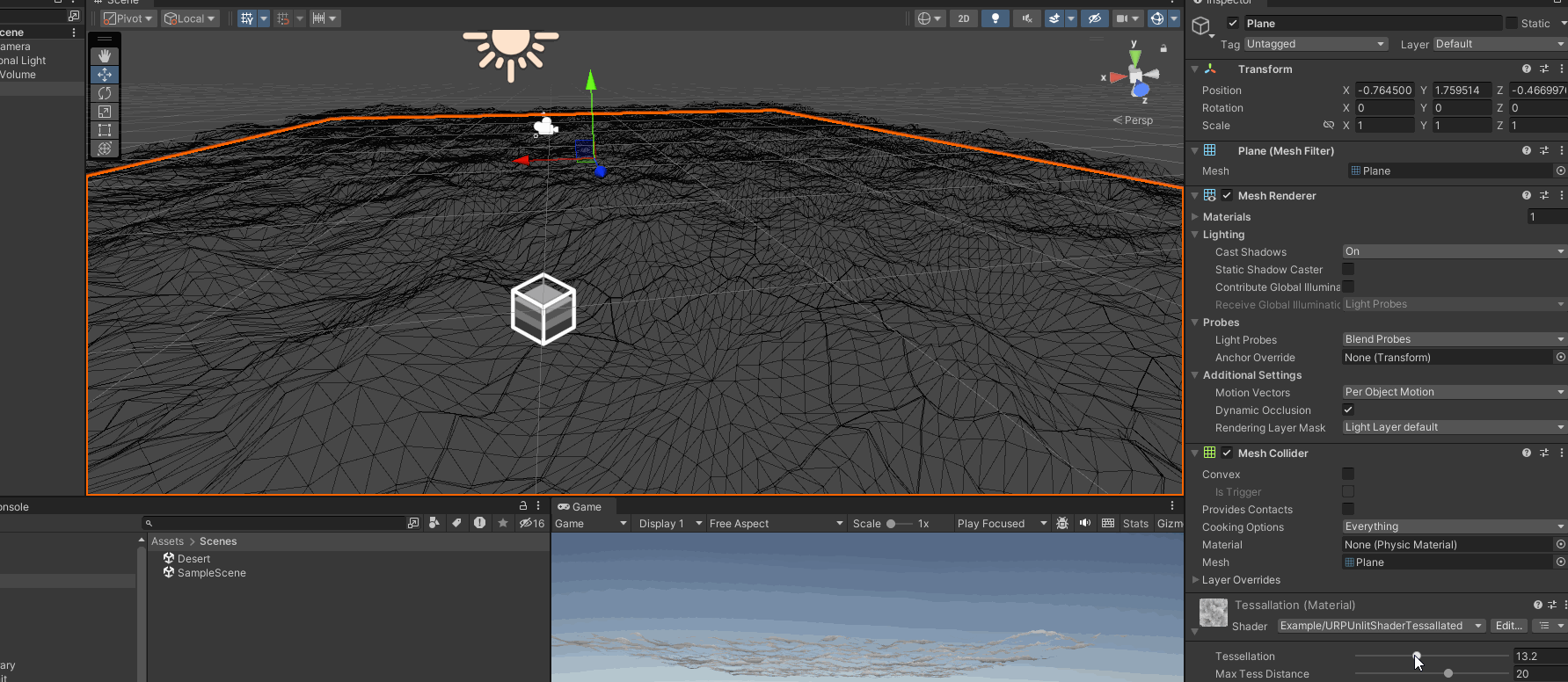
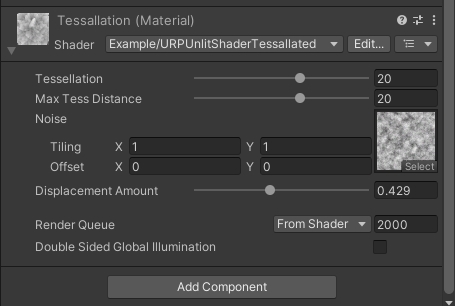
.png)
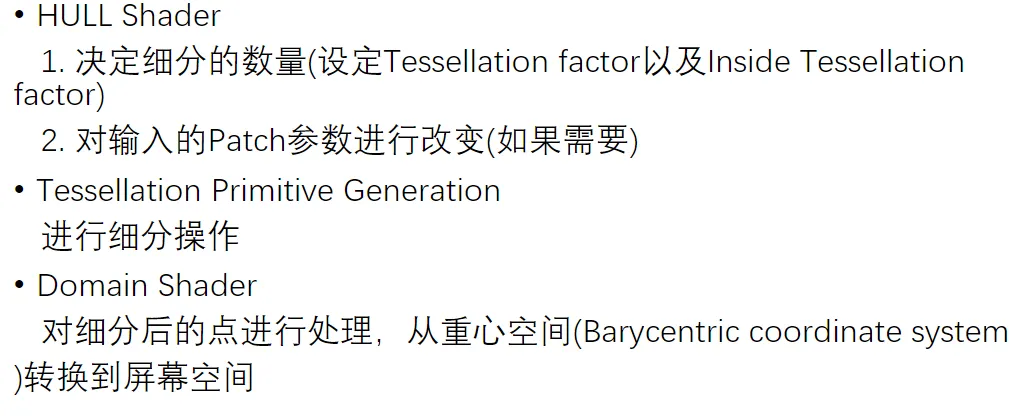

.gif)